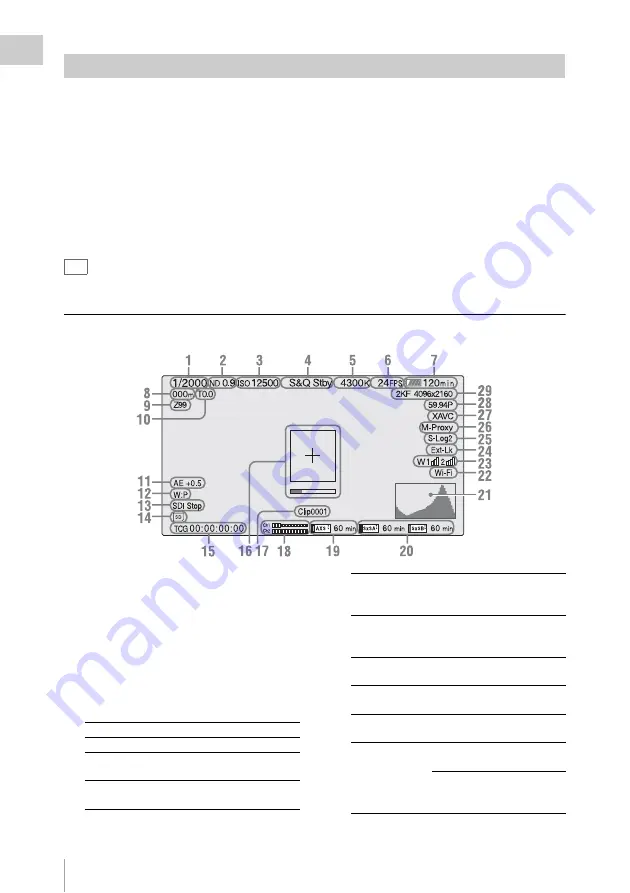
On-Screen Indications
20
Ov
e
rv
ie
w
While recording, standing by to record, or playback, the statuses and settings of this unit are superimposed
on the viewfinder screen.
The statuses and settings of this unit can be turned on/off using the setup menu or by the assignable button.
The statuses and settings of this unit can be independently turned on/off
To turn on/off on the setup menu
Turn on/off the statuses and settings of this unit on “Setting” in “Display On/Off”
of the VF
menu.
To turn on/off by the assignable button
Assign “Display” to one of the assignable buttons
. You can turn on/off the statuses and settings
of this unit by pressing the assignable button.
Tip
When using the 1.3× or 2× anamorphic lens, set “Aspect” in “VF Setting”
of the VF menu to “Anamo ×1.3”
or “Anamo ×2” to display the normal image without distortion on the viewfinder screen.
Information displayed on the screen while recording
1.
Shutter mode/shutter speed indication
2.
ND filter indication
3.
Gain indication
Displayed as the EI value when “Shooting
Mode” in “Base Setting”
of the
System menu is set to “Cine EI.”
4.
Special recording/operation status
indication
Viewfinder Screen
z
Rec
Recording in progress
Stby
Standby for recording
z
S&Q Rec
Slow & Quick Motion
recording in progress
S&Q Stby
Standby for Slow & Quick
Motion recording
z
HFR Rec
Slow & Quick Motion and Hi
Frame Rate mode recording in
progress
HFR Stby
Standby for Slow & Quick
Motion and Hi Frame Rate
mode recording
z
Int Rec
Recording in progress in
Interval Rec mode
Int Stby
Standby for Interval Rec
recording
z
Int Stby
Waiting for Interval Rec
picture capturing
z
Cache
z
lights in green: Standby for
Picture Cache Rec mode
z
lights in red: Recording in
progress in Picture Cache Rec
mode
Содержание PMW-F5
Страница 134: ......
















































