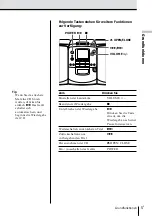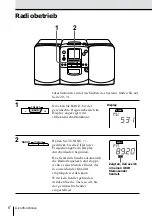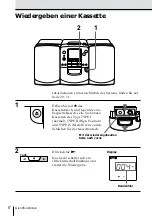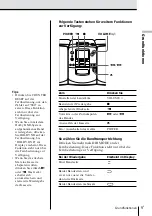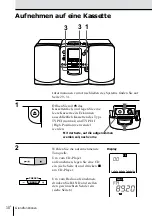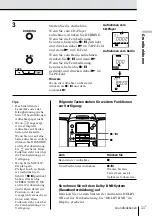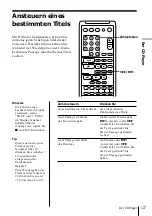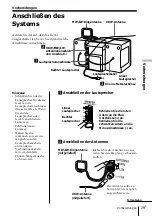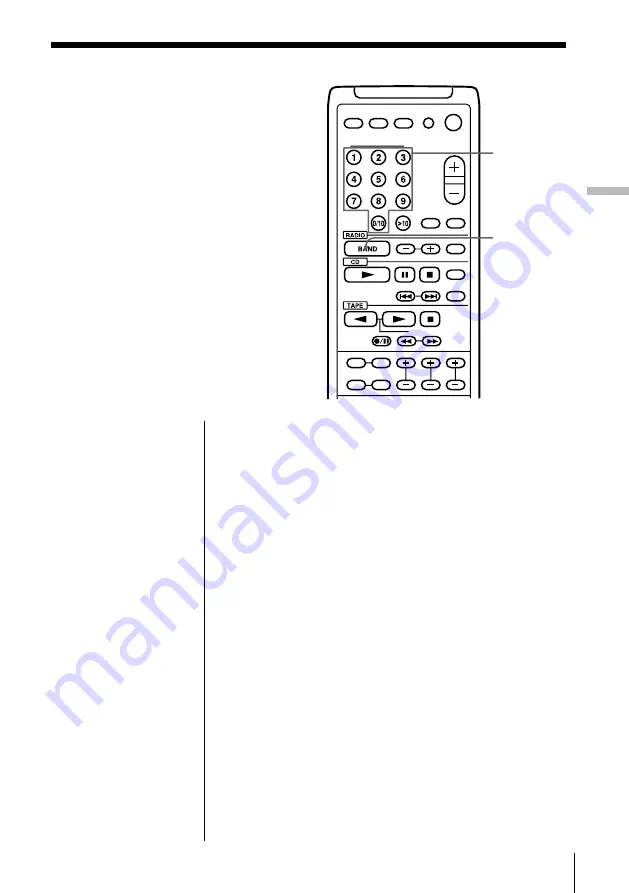
Das Radio
Das Radio
19
D
Wiedergeben
gespeicherter
Radiosender
Wenn Sie die Radiosender gespeichert
haben, können Sie sie mit Hilfe der
Zahlentasten mühelos abrufen.
BAND
Tip
Sie können einen
gespeicherten Sender
auch mit den Tasten am
Gerät einstellen.
Verwenden Sie dazu
/– anstelle
der Zahlentasten.
1
Wählen Sie mit BAND den Frequenzbereich.
2
Stellen Sie mit den Zahlentasten einen
gespeicherten Sender ein.
Zahlentasten
Содержание PMC-303L
Страница 78: ...Weitere Informationen 40D ...
Страница 79: ...Weitere Informationen 41D ...
Страница 80: ...Sony Corporation Printed in Korea ...