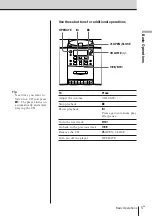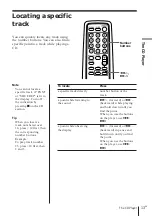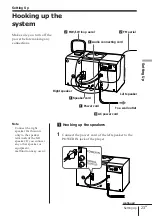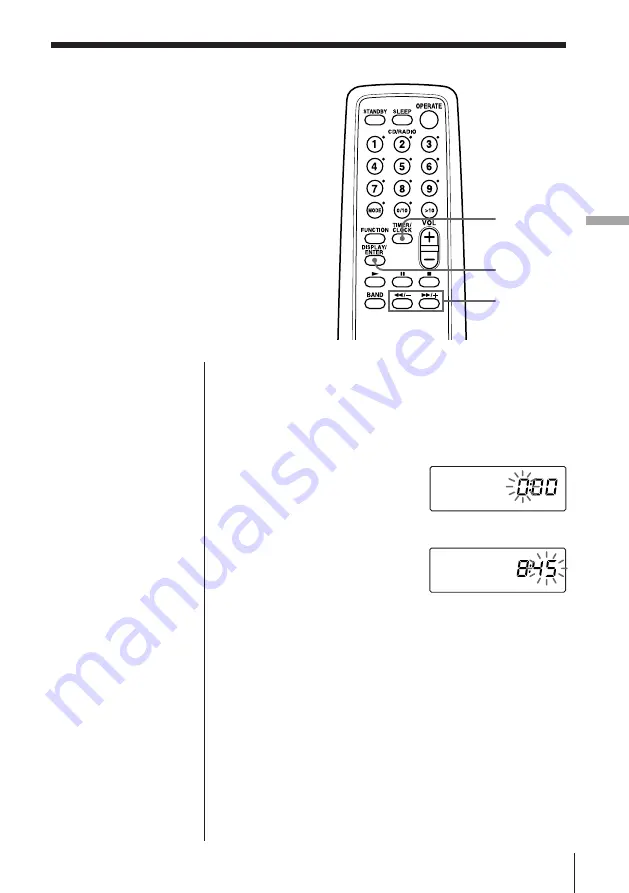
The Timer
19
EN
The Timer
Setting the clock
“0:00” indication appears in the display
until you set the clock.
As long as the clock goes, “:” flashes.
The Timer
Before you begin, hook up the systems (see page 23.)
1
Press and hold TIMER/CLOCK for about 2
seconds until the hour digit flash.
2
Set the clock.
1
Press
0
/– or
)
/+
to set the hour and
press DISPLAY/
ENTER.
2
Press
0
/– or
)
/+
to set the minutes.
3
Press DISPLAY/ENTER.
“:” flashes and the clock starts from 00 seconds.
Tip
The time display
system:
24-hour system
0
/–,
)
/+
DISPLAY/
ENTER
TIMER/
CLOCK
.
Содержание PMC-205L
Страница 1: ...Sony Corporation ...
Страница 71: ...Weitere Informationen 36D ...
Страница 72: ...Weitere Informationen 37D ...