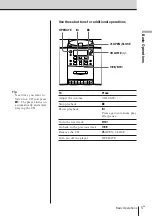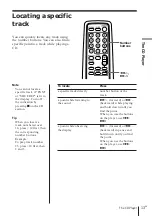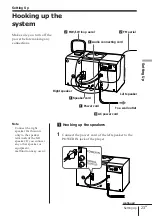The CD Player
The CD Player
15
EN
Creating your
own program
(Program Play)
You can make a program of up to 20
tracks in the order you want them to be
played.
Tips
• To create your own
program on the player
by selecting the track
you want while
listening to the CD,
proceed as follows:
1 Press
(
to start
play.
2 Press PGM SET/
AUTO PRESET .
“PGM” flashes in the
display.
3 Press
=
/
+
to
select the track you
want to program, and
press DISPLAY/
ENTER/MEM.
Repeat this step.
4 Press
p
.
5 Press
(
to start
program play.
Note
When you program a
track from the CD
having more than 21
tracks:
If you program a track
whose track number is
more than 21, “- -:- -” is
displayed instead of the
total programmed time.
1
Press
p
.
“Cd” appears in the display.
2
Press MODE until “PGM” appears in the display.
3
Press the number buttons for the tracks you want
to program in the order you want.
4
Press
(
to start program play.
continued
Number
buttons
MODE
(
p
Total programmed time
Track number
Playing order
Содержание PMC-205L
Страница 1: ...Sony Corporation ...
Страница 71: ...Weitere Informationen 36D ...
Страница 72: ...Weitere Informationen 37D ...