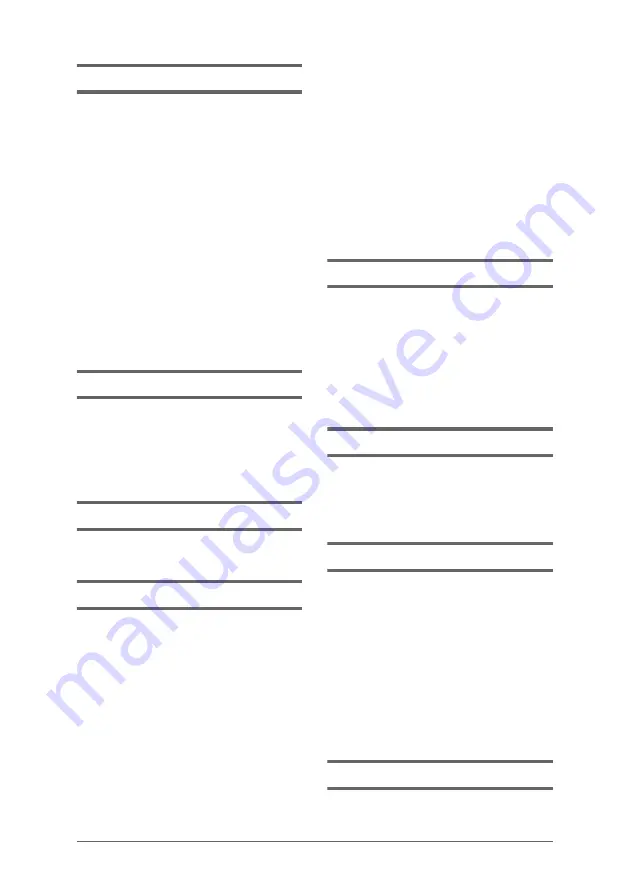
194
M
. . . . . . . . . . . . . . . . . . .180
“Memory Stick” media
Assigning a name . . . . . . . . . . . . . .133
Exchanging data . . . . . . . . . . . . . . .136
Formatting . . . . . . . . . . . . . . . . . . . .134
Inserting and removing . . . . . . . . . .128
Protecting the data on “Memory Stick”
media . . . . . . . . . . . . . . . . . . . . . . .130
Starting an application . . . . . . . . . . .131
Viewing information . . . . . . . . . . . . .132
What is “Memory Stick” media? . . .127
N
. . . . . . . . . . . . . . . . . . . . . . . . .89
. . . . . . . . . . . . . . . . . . . . .98
Numbers
Selecting a regional default . . . . . . . .83
O
. . . . . . . . . . . . . . . . . . . . . . . . .173
P
Palm™ Desktop for CLIÉ software
Basic operations . . . . . . . . . . . . . . . .65
Exchanging data with another Sony CLIÉ
handheld . . . . . . . . . . . . . . . . . . . . .189
Locating the components . . . . . . . . . .64
Starting . . . . . . . . . . . . . . . . . . . . . . .63
Password
Changing or deleting . . . . . . . . . . . .179
If you forget your password . . . . . . .179
Preferences
Bluetooth . . . . . . . . . . . . . . . . . . . . . .70
Buttons . . . . . . . . . . . . . . . . .73, 74, 76
Connection . . . . . . . . . . . . . . . . . . . . 77
Date & Time . . . . . . . . . . . . . . . . . . . 79
Digitizer . . . . . . . . . . . . . . . . . . . . . . 82
Formats . . . . . . . . . . . . . . . . . . . . . . 83
General . . . . . . . . . . . . . 85, 86, 87, 88
Network . . . . . . . . . . . . . . . . . . . . . . 89
Owner . . . . . . . . . . . . . . . . . . . . . . 173
ShortCuts . . . . . . . . . . . . . . . . . . . . . 99
. . . . . . . . . . . . . . . . . . . . 178
. . . . . . . . . . . . . . . . . . . . . 178
S
. . . . . . . . . . . . . . 89, 94
Setting the Date & Time
preferences
. . . . . . . . . . . . . . . . . . . . . 79
. . . . . . . . . . . . . . . . . 17, 56, 99
. . . . . . . . . . . . . . . . . . . . . . . . . 86
. . . . . . . . . . . . . . . . . . . . . . . . . . 10
T
. . . . . . . . . . . . . . . . . . . . . . . . 11
. . . . . . . . . . . . . . . . . . . . . . . . . . . 83
. . . . . . . . . . . . . . . 189
U
. . . . . . . . . . . . . . . . . 101, 118
Using Favorite Applications (shortcuts)
Creating . . . . . . . . . . . . . . . . . . . . . . 22
Deleting . . . . . . . . . . . . . . . . . . . . . . 23
Using the Palm OS standard screen
Changing the display style of the Palm OS
standard screen . . . . . . . . . . . . . . . . 34
Starting . . . . . . . . . . . . . . . . . . . . . . 30
Switching to the CLIE Launcher screen 29
V
















