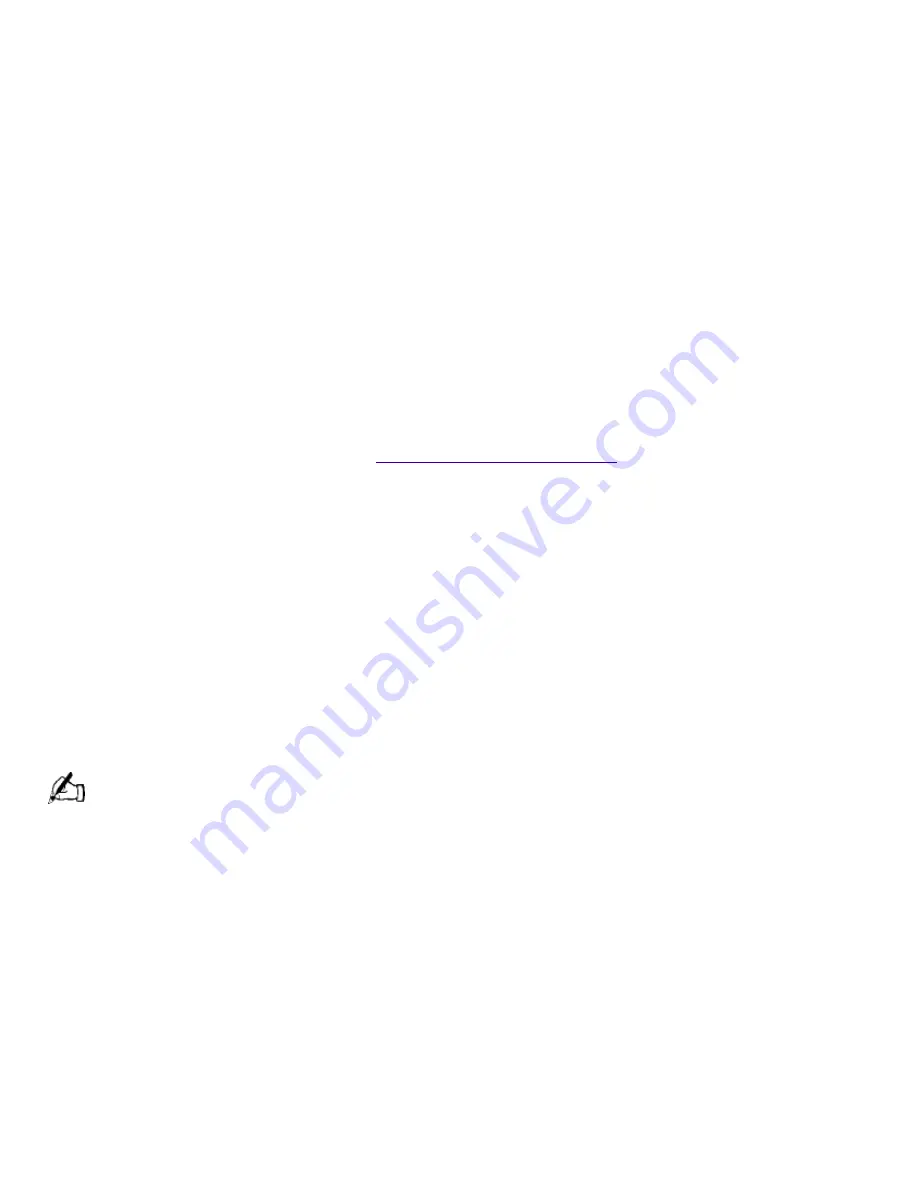
If you find there is too much background noise when you record sound, you should adjust the
microphone gain by following these steps:
1.
Right-click the speaker icon (Volume) in the lower right Windows task tray.
2.
Click Open Volume Controls. The Volume Control screen appears.
3.
In the Options menu, select Properties. The Properties screen appears.
4.
Change the setting for "Adjust volume for" from Playback to Recording, then click OK.
5.
Click the Advanced button under Microphone Balance. The Advanced Controls for Microphone
screen appears.
6.
Deselect the check box for 1 Mic Gain (+20dB), then click the Close button.
7.
Close the Recording Control window.
My mouse does not work
Check that the mouse is plugged into one of the PS/2
®
connectors on the keyboard. The other
connector connects the keyboard to the computer.
There may be dust or dirt inside the mouse mechanism. To clean the mouse, follow these steps:
o
Turn off your computer. See
Shutting Down Your Computer
for details.
o
Remove the mouse ball cover on the back of the mouse by turning the ring that covers the
mouse ball counter-clockwise.
o
Turn the mouse upright, and drop the mouse ball into your hand.
o
Using a piece of tape, remove any dust or dirt on the mouse ball and inside the mouse ball
socket.
o
Return the mouse ball to the socket, and replace the mouse ball cover. Secure the cover by
turning the ring clockwise.
I cannot find the Windows taskbar
Check that the taskbar is not hidden or shrunken.
Use the mouse to point to the left, right, top, and bottom edges of the screen.
See Read Me First for additional information on using your Sony computer.
To Reach Sony
For further assistance, call 1-888-4SONYPC (1-888-476-6972).
Owner's Record
The model number and serial number are located on the back of your Sony computer. Record the
model and serial numbers in the space provided here. Refer to the model and serial number when
you call your Sony Service Center.
Model Number:
Serial Number:
Specifications
Model
PCV-L400 PCV-L600
Processor
400 MHz Pentium
®
II
500 MHz Pentium
®
III
Hard Disk Drive
6.4 GB Ultra DMA 10.8 GB Ultra DMA
Page 291
Содержание PCV-L400 - Vaio Slimtop Computer
Страница 77: ... Certain restrictions apply Specifications are subject to change without notice Page 77 ...
Страница 101: ... Certain restrictions apply Specifications are subject to change without notice Page 101 ...
Страница 125: ... Certain restrictions apply Specifications are subject to change without notice Page 125 ...
Страница 149: ... Certain restrictions apply Specifications are subject to change without notice Page 149 ...
Страница 173: ... Certain restrictions apply Specifications are subject to change without notice Page 173 ...
Страница 197: ... Certain restrictions apply Specifications are subject to change without notice Page 197 ...
Страница 221: ... Certain restrictions apply Specifications are subject to change without notice Page 221 ...
Страница 245: ... Certain restrictions apply Specifications are subject to change without notice Page 245 ...
Страница 269: ... Certain restrictions apply Specifications are subject to change without notice Page 269 ...
Страница 293: ... Certain restrictions apply Specifications are subject to change without notice Page 293 ...
Страница 317: ... Certain restrictions apply Specifications are subject to change without notice Page 317 ...
Страница 341: ... Certain restrictions apply Specifications are subject to change without notice Page 341 ...
Страница 365: ... Certain restrictions apply Specifications are subject to change without notice Page 365 ...
Страница 389: ... Certain restrictions apply Specifications are subject to change without notice Page 389 ...
Страница 413: ... Certain restrictions apply Specifications are subject to change without notice Page 413 ...
Страница 437: ... Certain restrictions apply Specifications are subject to change without notice Page 437 ...
Страница 461: ... Certain restrictions apply Specifications are subject to change without notice Page 461 ...
Страница 485: ... Certain restrictions apply Specifications are subject to change without notice Page 485 ...
Страница 509: ... Certain restrictions apply Specifications are subject to change without notice Page 509 ...
Страница 533: ... Certain restrictions apply Specifications are subject to change without notice Page 533 ...
Страница 557: ... Certain restrictions apply Specifications are subject to change without notice Page 557 ...
Страница 581: ... Certain restrictions apply Specifications are subject to change without notice Page 581 ...
Страница 605: ... Certain restrictions apply Specifications are subject to change without notice Page 605 ...
Страница 629: ... Certain restrictions apply Specifications are subject to change without notice Page 629 ...
Страница 653: ... Certain restrictions apply Specifications are subject to change without notice Page 653 ...
Страница 677: ... Certain restrictions apply Specifications are subject to change without notice Page 677 ...
Страница 701: ... Certain restrictions apply Specifications are subject to change without notice Page 701 ...
Страница 725: ... Certain restrictions apply Specifications are subject to change without notice Page 725 ...
Страница 749: ... Certain restrictions apply Specifications are subject to change without notice Page 749 ...
Страница 773: ... Certain restrictions apply Specifications are subject to change without notice Page 773 ...
Страница 797: ... Certain restrictions apply Specifications are subject to change without notice Page 797 ...
Страница 821: ... Certain restrictions apply Specifications are subject to change without notice Page 821 ...
Страница 845: ... Certain restrictions apply Specifications are subject to change without notice Page 845 ...
Страница 869: ... Certain restrictions apply Specifications are subject to change without notice Page 869 ...
Страница 893: ... Certain restrictions apply Specifications are subject to change without notice Page 893 ...
Страница 917: ... Certain restrictions apply Specifications are subject to change without notice Page 917 ...






























