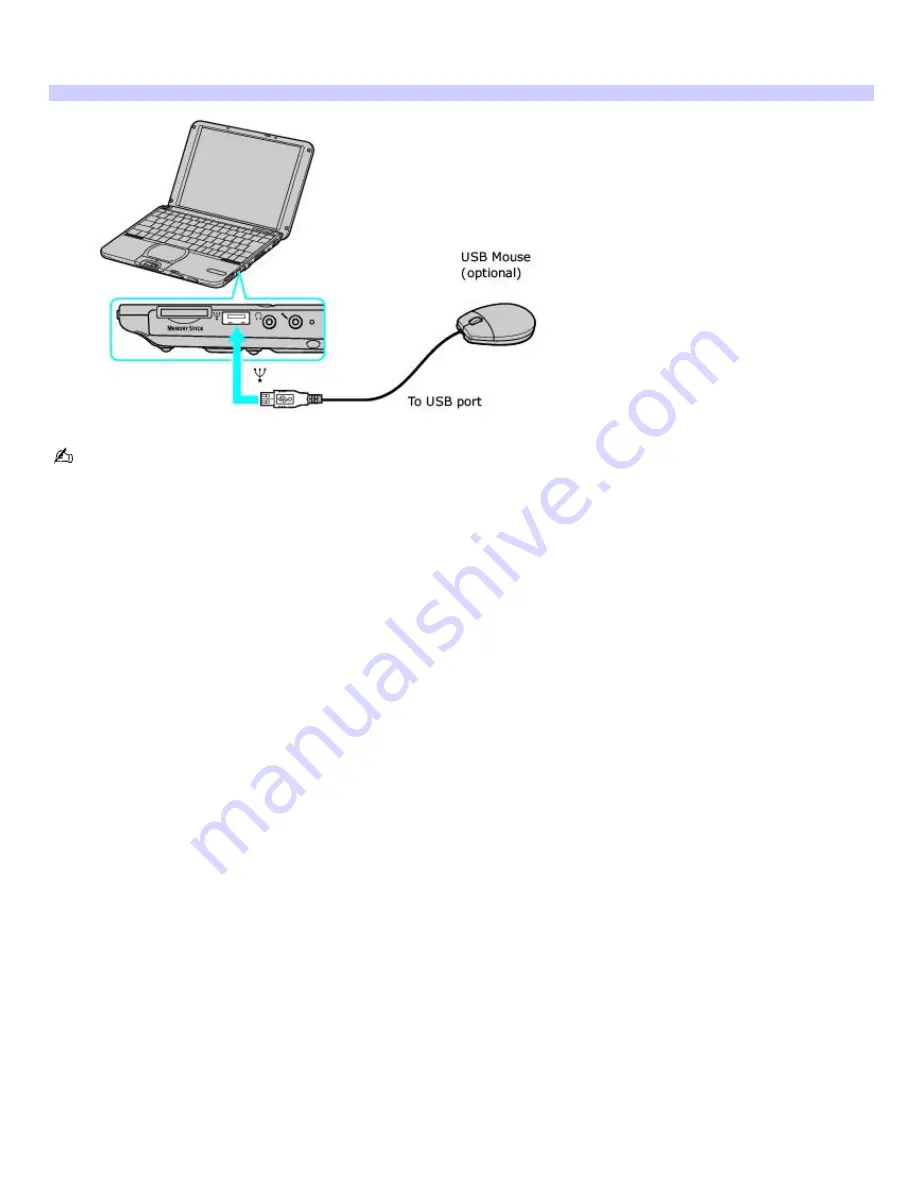
To connect a USB mouse
Plug the mouse cable into the USB port. PCGA-UMS1 series drivers have already been installed.
Connecting a USB Mouse
A serial mouse or PS/2
®
mouse is not compatible with this VAIO
®
computer.
See the manual supplied with your mouse for more information on its installation and use.
Page 59
Содержание PCG-SRX87P VAIO
Страница 39: ...16 Click OK Page 39 ...
Страница 48: ...To carry the floppy disk drive Fold the floppy disk cable into the compartment on the right side Page 48 ...
Страница 95: ...Battery icon descriptions Battery icon Battery status Charging Fully charged Discharging No battery Page 95 ...
Страница 105: ...Typical expansion memory configuration Total System Memory MB On board MB Slot MB 128 128 0 256 128 128 Page 105 ...
Страница 109: ...12 Close the computer cover and replace the three 3 fastening screws on the bottom of the computer Page 109 ...
Страница 135: ...My LCD screen continues to show the previous screen Press the Windows key and D twice to refresh the screen Page 135 ...
















































