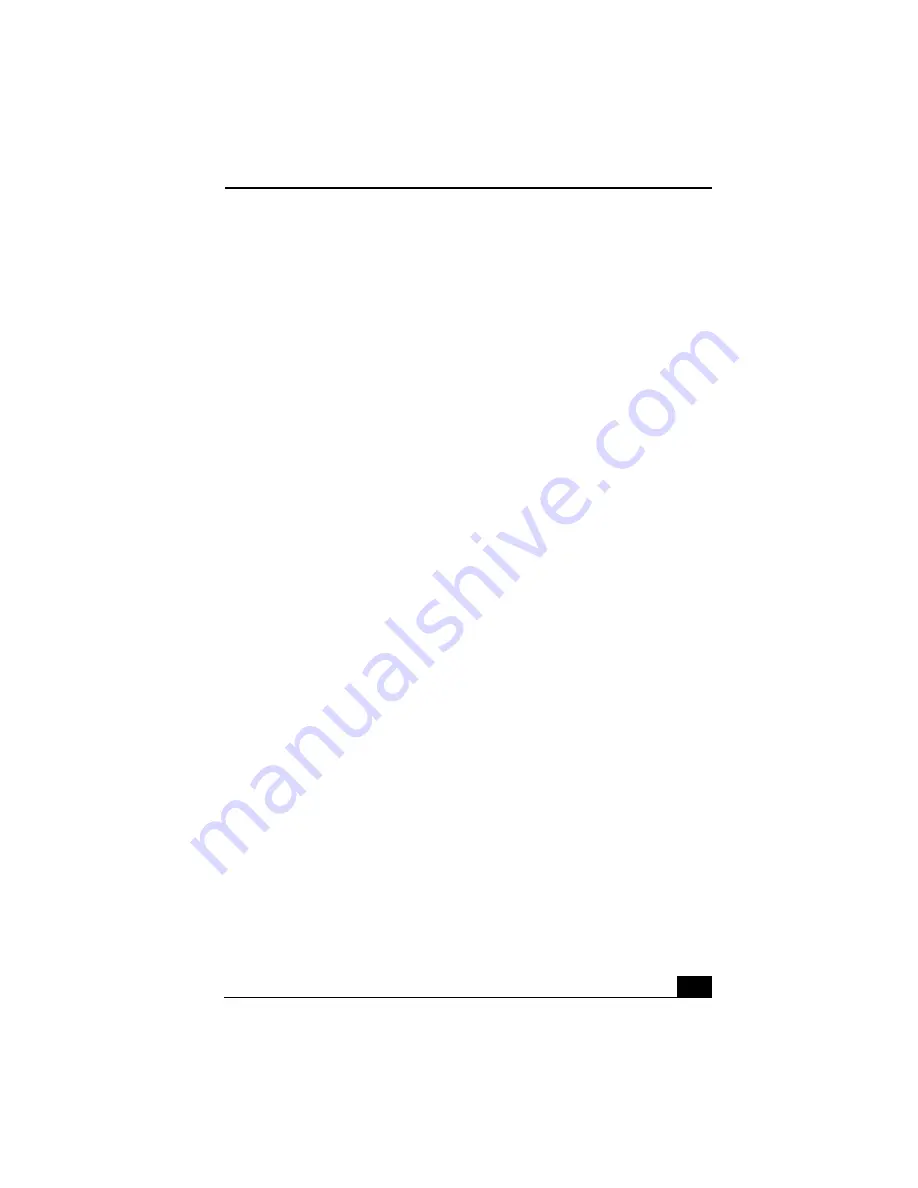
To Remove a Memory Module
105
To Remove a Memory Module
1
Perform steps 1 to 5 of “To install a memory module.”
2
Touch a metal object (such as the connector panel on the back of your
computer) to discharge static electricity.
3
Remove the memory module.
4
Perform steps 8 and 9 of “To install a memory module.”
Содержание PCG-R505TE Primary
Страница 1: ...VAIO R505 SuperSlim Pro Notebook User Guide PCG R505TSK PCG R505TS PCG R505TEK PCG R505TE ...
Страница 10: ...VAIO R505 SuperSlim Pro Notebook User Guide x ...
Страница 13: ...xiii Troubleshooting audio 135 Troubleshooting the Printer 136 Getting Help 138 9 Specifications 139 ...
Страница 14: ...VAIO R505 SuperSlim Pro Notebook User Guide xiv ...
Страница 22: ...VAIO R505 SuperSlim Pro Notebook User Guide 22 ...
Страница 34: ...VAIO R505 SuperSlim Pro Notebook User Guide 34 ...
Страница 86: ...VAIO R505 SuperSlim Pro Notebook User Guide 86 ...
Страница 100: ...VAIO R505 SuperSlim Pro Notebook User Guide 100 ...
Страница 106: ...VAIO R505 SuperSlim Pro Notebook User Guide 106 ...
Страница 149: ...149 Help 37 key 36 Start button 33 taskbar 33 127 ...
Страница 150: ...VAIO R505 SuperSlim Pro Notebook User Guide 150 ...
















































