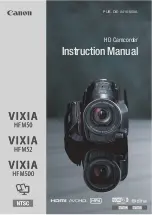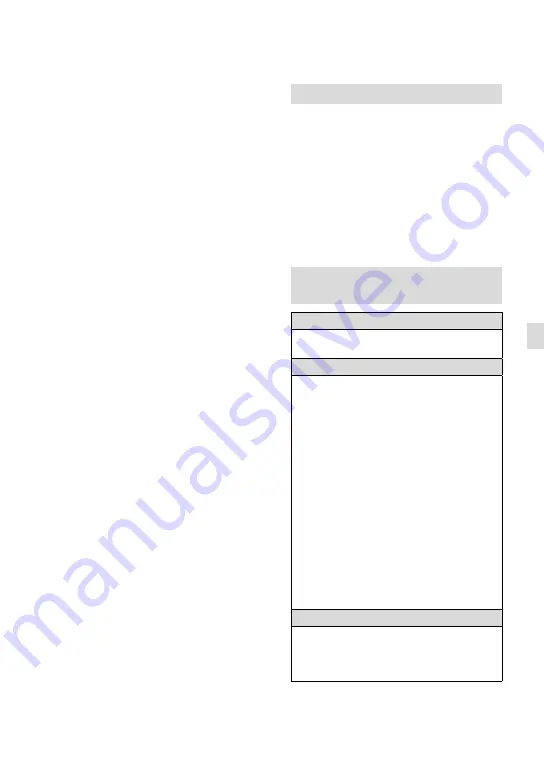
GB
Sa
ving images with an e
xter
nal devic
e
For details on available external media devices,
go to the Sony support website in your
country/region.
The number of scenes you can save on the
external media device are as follows. However,
even if the external media device has free space,
you cannot save scenes exceeding the following
number.
High definition image quality (HD) movies:
Max. 3,999
Standard definition image quality (STD)
movies: Max. 9,999
Photos: Max. 40,000
The number of scenes may be smaller
depending on the type of images recorded.
If your camcorder does not recognize the
external media device, try the following
operations.
Reconnect the USB Adaptor Cable to your
camcorder.
If the external media device has the AC power
cord (mains lead), connect it to the wall outlet
(wall socket).
You cannot copy images from an external media
device to the internal recording medium on the
camcorder.
Saving images with a
computer
Preparing a computer (Windows)
You can perform following operations using
“Content Management Utility.”
Importing images to a computer
Viewing imported images
Detecting and correcting flash bands
To save movies using a computer, install
the software from the supplied CD-ROM
“Content Management Utility” beforehand.
Use commercially available software to edit
images or create discs.
Step 1 Checking the computer
system
OS
*
1
Microsoft Windows XP SP3
*
2
/Windows Vista
SP2
*
3
/Windows 7 SP1
CPU
Use an Intel Core 2 Duo 2.80 GHz CPU
equivalent or faster to play back videos with
high definition image quality (HD) in the
highest quality.
Videos with high definition image quality
(HD) recorded in other than the highest
quality may be played back with a slower
CPU.
Depending on the performance of your
video card, videos with high definition image
quality (HD) recorded using the highest
quality may be played back with a slower
CPU than that recommended above.
For the following operations, an Intel
Pentium III 1 GHz or faster is necessary.
Importing movies to the computer
Processing with standard definition image
quality (STD)
Memory
For Windows XP: 512 MB or more (1 GB or
more is recommended.)
For Windows Vista/Windows 7: 1 GB or
more