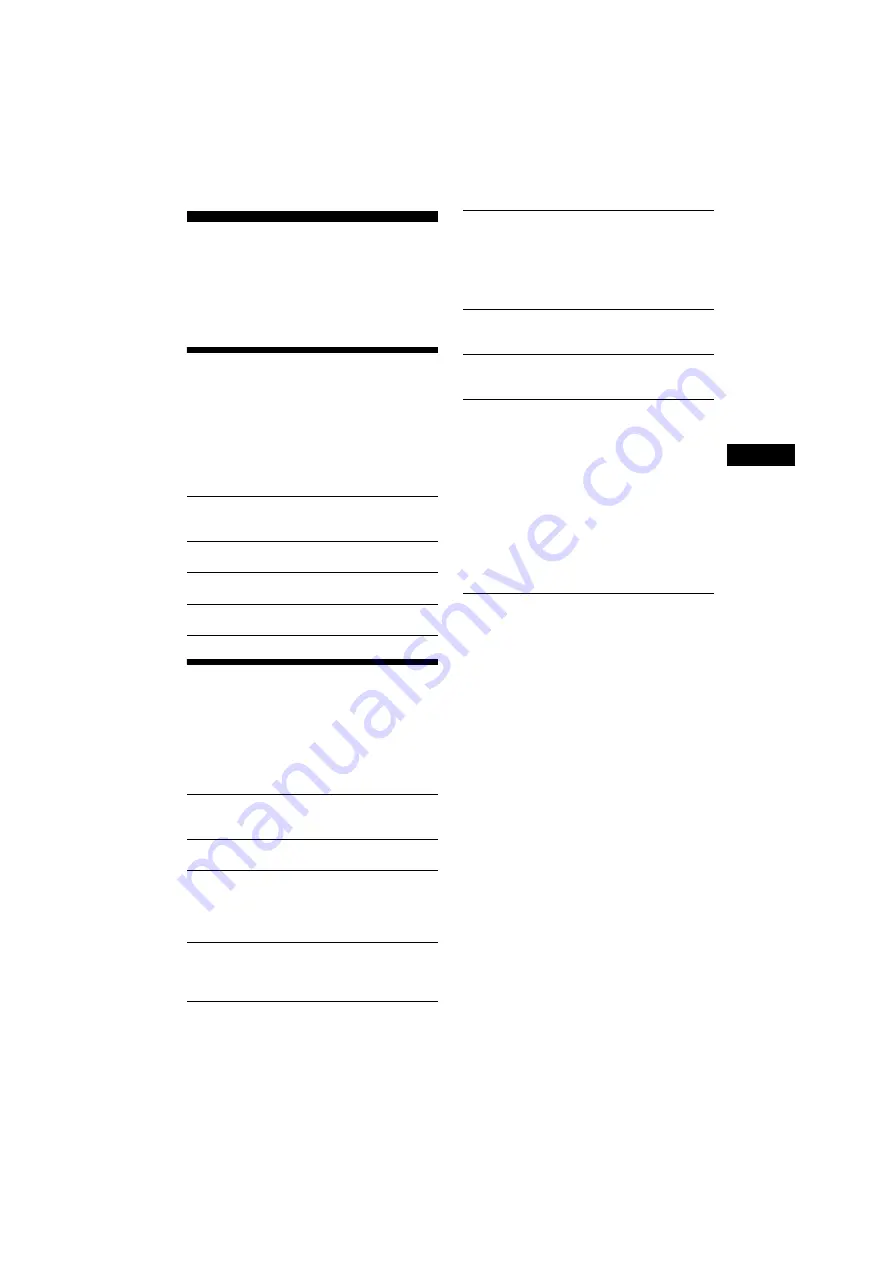
19
01GB02CD-EUR.fm
masterpage:Right
NVX-HC1
2-583-235-11 (1)
System settings
The various settings related to the system and the
memory are configurable.
For the structure of menus, see “Menu items” on
page 22.
Editing memory points
You can edit the memory point information
stored.
After pressing
(MENU)
, select “Navigation
Setup”
c
“Memory Points”
c
the desired
memory point
c
the desired item below to make
setting by
<
,
,
,
M
,
m
and
(ENTER)
.
Setting up the system
You can set up the system related items.
After pressing
(MENU)
, select “Navigation
Setup”
c
“System Setup”
c
the desired item
below to make setting by
<
,
,
,
M
,
m
and
(ENTER)
.
*1
This operation is only required when taking speed
pulse with speed sensor.
*2
When the speed sensor is not connected, set the
average speed for “Motorway,” “Country Road” and
“Urban Road” manually.
*3
The speed is always measured in “m/sec”(metre
per second) despite the language setting.
The latitude, longitude, altitude and speed
information may include a substantial margin of
error due to the characteristics of GPS. For details,
see “On GPS” on page 5.
“Edit Memory Point”
To edit the name and the phone number of the
memory point.
“Register as Home”
To set the memory point as home.
“Delete”
To delete the registered memory point.
“Current Position”
To update the current car position.
“Language”
To select the desired language for the on-screen
display and the voice guidance.
“Tyre Change”*
1
To reset the calibration after changing tyres.
“Change Speed”*
2
To set the average speed on the motorway,
country road, and urban road.
– “Auto” adjusts the average speed based on the
actual travelling speed automatically.
“GPS Information”*
3
To display the GPS reception conditions and the
latitude, longitude, altitude, and speed of your
car.
“Map Orientation”
To select the heading up map or the north up
map.
– “Heading Up” rotates the road map to point the
travelling direction upwards.
– “North Up” displays the road map with the
north side upwards.
“Est.Time to Destination”
To select the estimated arrival time or remaining
time to display.
“Route Information”
To select the displaying time and distance to the
next waypoint or destination.
“Voice Guidance”
To turn on or off the guidance, and adjust the
balance and select the volume level setting.
“Voice” turns on or off the voice guidance.
“Balance” adjusts the balance of the voice
guidance.
“Volume” selects the way of setting the volume
levels.
– “Independ” allows you to adjust the volume
level of the voice guidance and audio source
individually.
– “Mixed” allows you to adjust the volume level
of the voice guidance and audio source
together.






























