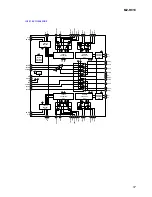43
MZ-R910
472. Press the
[]
key once to change the blinking por-
tion to 11FE.
00 : Adjusted value
023
11FE00
Remote commander LCD display
473. Press the
x
/
CHG key.
(00 is blinking)
474. Adjust with the
[VOLUME +]
key (adjusted value up) or
[VOLUME --]
key (adjusted value down) so that the adjusted
value becomes B0.
B0 : Adjusted value
023
11FEB0
Remote commander LCD display
475. Press the
X
key.
(11FE is blinking)
476. Press the
[]
key once to change the blinking por-
tion to 11FF.
00 : Adjusted value
023
11FF00
Remote commander LCD display
477. Press the
x
/
CHG key.
(00 is blinking)
478. Adjust with the
[VOLUME +]
key (adjusted value up) or
[VOLUME --]
key (adjusted value down) so that the adjusted
value becomes E1.
E1 : Adjusted value
023
11FFE1
Remote commander LCD display
479. Press the
X
key.
(11FF is blinking)
480. Press the
[]
key once to change the blinking por-
tion to 1200.
00 : Adjusted value
023
120000
Remote commander LCD display
481. Press the
x
/
CHG key.
(00 is blinking)
482. Adjust with the
[VOLUME +]
key (adjusted value up) or
[VOLUME --]
key (adjusted value down) so that the adjusted
value becomes 78.
78 : Adjusted value
023
120078
Remote commander LCD display
483. Press the
X
key.
(1200 is blinking)
484. Press the
[]
key once to change the blinking por-
tion to 1201.
00 : Adjusted value
023
120100
Remote commander LCD display
485. Press the
x
/
CHG key.
(00 is blinking)
486. Adjust with the
[VOLUME +]
key (adjusted value up) or
[VOLUME --]
key (adjusted value down) so that the adjusted
value becomes 01.
01 : Adjusted value
023
120101
Remote commander LCD display
487. Press the
X
key.
(1201 is blinking)
488. Press the
[]
key twice to change the blinking por-
tion to 1203.
00 : Adjusted value
023
120300
Remote commander LCD display
489. Press the
x
/
CHG key.
(00 is blinking)
490. Adjust with the
[VOLUME +]
key (adjusted value up) or
[VOLUME --]
key (adjusted value down) so that the adjusted
value becomes 02.
02 : Adjusted value
023
120302
Remote commander LCD display
491. Press the
X
key.
(1203 is blinking)
492. Press the
[DISPLAY]
key on the remote commander for sev-
eral seconds (about 3 seconds) to exit the patch data write
mode and display as below.
09 : Adjusted value
023
Patch09
Remote commander LCD display
493. Press the
X
key to write the modified data.
494. The modified data writing is over, if the adjusted value
changes to DD.
DD :
Adjusted value
023
***SDD
Remote commander LCD display
495. Turn the power off.
Содержание MZ-R910
Страница 75: ...75 MZ R910 MEMO ...