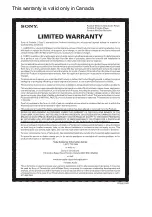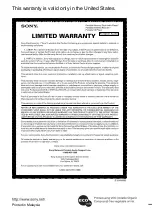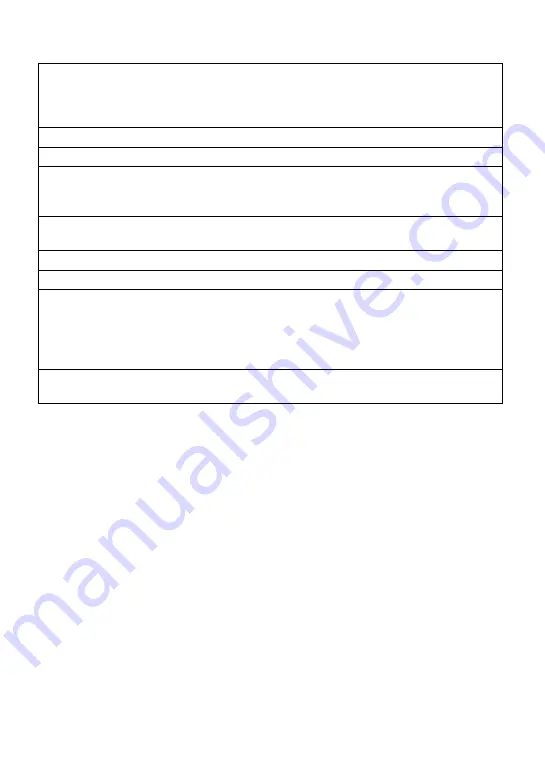
57
Computer
• Manufacturer:
• Model:
• Type: Desktop type / Laptop type
Name of operating system:
RAM capacity:
Hard disk drive (containing SonicStage and audio data)
• Capacity of the drive:
• Free space:
Installed folder containing SonicStage (if other than the default folder)
1)
• Location of the installed folder:
1)
If you do not specify the destination, the software is installed at C:\Program Files\Sony\SonicStage.
Version of the software (SonicStage Ver.1.5)
2)
:
2)
To check the SonicStage software version, go to [Menu] - [About SonicStage] in the SonicStage
window, or see the version information on the supplied CD-ROM.
Error Message (if one appeared):
If an externally connected CD-ROM drive is used
• Manufacturer:
• Model:
• Type: CD-ROM / CD-R/RW / DVD-ROM / Other ( )
• Type of connection to the computer: PC card / USB / IEEE1394 / Other ( )
If another device with USB connection is used
• Name of the device (or devices):
Содержание MZ-NE410 Notes on installing & operating OpenMG
Страница 5: ...5 ...
Страница 9: ...9 ...
Страница 66: ......
Страница 67: ...This warranty is valid only in Canada ...
Страница 68: ...Printed in Malaysia This warranty is valid only in the United States ...