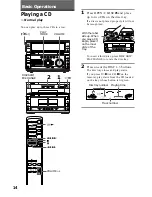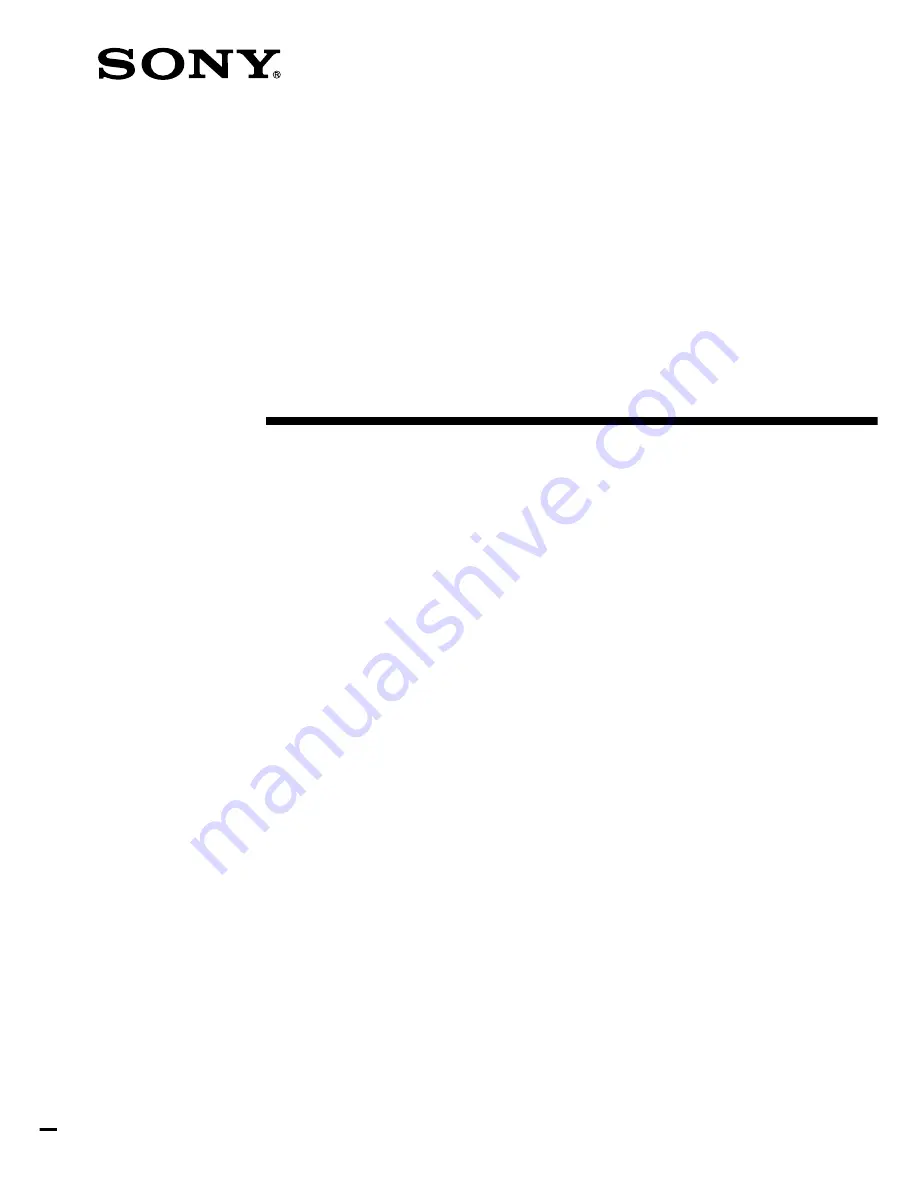Отзывы:
Нет отзывов
Похожие инструкции для MHC-WX5

HCC-300
Бренд: Aaron Страницы: 2

AP-3
Бренд: Aaron Страницы: 3

XL-31 Series
Бренд: FBII Страницы: 48

XD25
Бренд: iDance Страницы: 10

SecureMag
Бренд: ID Tech Страницы: 10

MIG 350P
Бренд: Jasic Страницы: 30

TAD-CR1
Бренд: TAD Страницы: 2

00e Series
Бренд: Taco Страницы: 56

QSDR744KRTS
Бренд: Q-See Страницы: 9

FastFind CREW1
Бренд: Seas of Solutions Страницы: 2

AXESS 180
Бренд: salmson Страницы: 16

SW-A2V2-DV2
Бренд: Teledyne Detcon Страницы: 15

OCTO21A
Бренд: LSS Страницы: 14

Inspire T2900
Бренд: Creative Страницы: 2

R10M-CT4E
Бренд: M-system Страницы: 7

PROMTS 200i
Бренд: Longevity Страницы: 25

NX-C5.2-X
Бренд: Nxg Страницы: 2

DPC-D248-R
Бренд: XtendLan Страницы: 14