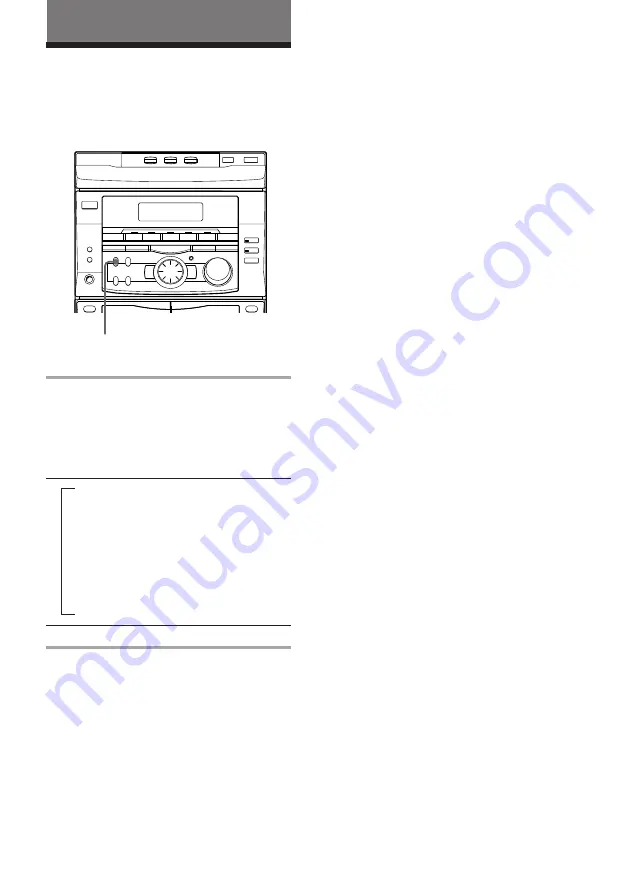
19
Using the CD display
You can check the remaining time of the
current track.
/
Press DISPLAY/DEMO during
playback.
Each time you press the button during
normal playback, the display changes as
follows:
The CD Player
Tip
The total playing time and the number of tracks on a
CD are displayed in stop mode.
If you press DISPLAY/DEMO in stop mode, the
clock display appears for about 10 seconds, then the
display returns to the previous indication.
n
Playing time on the current track
µ
Remaining time on the current track
µ
Disc number of the current track and
“PLAY”
µ
Clock display (for about 10 seconds)
µ
Effect name or “FLAT”
DISPLAY/DEMO
Содержание MHC-GRX3
Страница 40: ...40 Sony Corporation Printed in China ...
















































