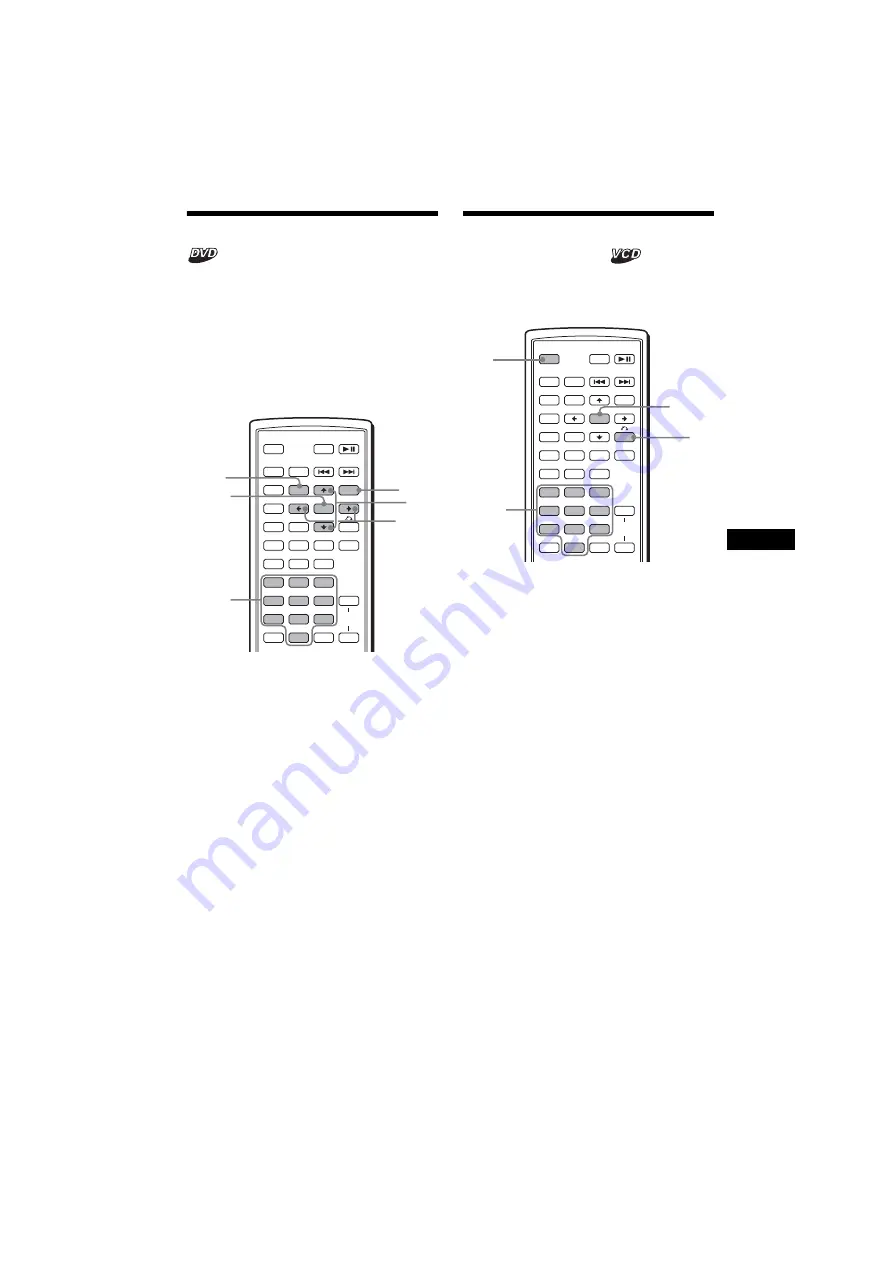
19
01US02CD-U.fm
masterpage:Right
MEX-R5
2-581-681-41 (1)
Using the menus on DVDs
With some DVDs, you can use their original
menu(s), such as the Top menu or DVD menu.
If the DVD contains several titles of tracks and
scenes, you can use the Top menu to select the
desired title, and start playing.
If the DVD contains more comprehensive menu
items, such as the audio and subtitle languages,
titles, chapters, etc., you can use the DVD menu
to select the desired item, and start playing.
1
During DVD playback, press
(TOP MENU)
or
(MENU)
.
The DVD menu or Top menu appears.
The contents of the menu differ depending on
the disc.
2
Press
<
/
M
/
m
/
,
, or the number
buttons to select the desired item,
then press
(ENTER)
.
Note
The items on the menu, and the operation procedures
differ depending on the disc.
Using PBC functions
— PBC (Playback control)
The PBC menu assists your operation
interactively while a PBC compatible VCD is
played.
1
Start playing a PBC compatible VCD.
The PBC menu appears.
2
Press the number buttons to select the
desired item, then press
(ENTER)
.
3
Follow the instructions in the menu for
interactive operations.
To return to the previous display
Press
O
.
Playing without the PBC function
1
During playback, press
(OFF)
.
2
Press the number buttons to select the
desired item, then press
(ENTER)
.
“Play without PBC” appears and playback
starts.
The PBC menu does not appear during
playback.
Notes
• The items on the menu, and the operation
procedures differ depending on the disc.
• During PBC playback, the track number, playback
time, etc., are not displayed in the Play mode menu.
Tip
To resume PBC playback, stop playback by pressing
(OFF)
, then press DVD
u
. PBC playback starts.
SRC
MODE
ATT
DVD
SOUND
TOP MENU
MENU
SETUP
ENTER
SYSTEM
MENU
CAT
EQ
LIST
Z
×
Z
DSO
EQ7
PICTURE
AUDIO
SUBTITLE
ANGLE
CLEAR
1
2
3
4
5
6
7
8
9
0
DSPL
OFF
+
–
VOL
+
–
ENTER
M/m
</,
MENU
TOP
MENU
Number
buttons
SRC
MODE
ATT
DVD
SOUND
TOP MENU
MENU
SETUP
ENTER
SYSTEM
MENU
LIST
CAT
EQ
Z
×
Z
DSO
EQ7
PICTURE
AUDIO
SUBTITLE
ANGLE
CLEAR
1
2
3
4
5
6
7
8
9
0
DSPL
OFF
+
–
VOL
+
–
ENTER
O
OFF
Number
buttons
Содержание MEX-R5 - Multi Disc Player
Страница 51: ...00US 00COV UIX fm masterpage Right MEX R5 2 581 681 41 1 ...
Страница 106: ...02FR 00COV UIX fm MEX R5 2 581 681 41 1 masterpage Left ...
Страница 107: ...02FR 00COV UIX fm masterpage Right MEX R5 2 581 681 41 1 ...
Страница 108: ...03US 03BCO U fm masterpage Right MEX R5 2 581 681 41 1 Sony Corporation Printed in Korea ...






























