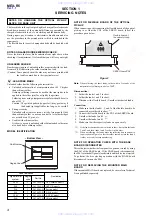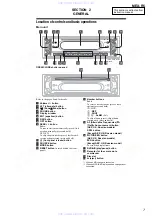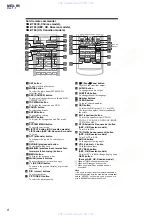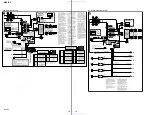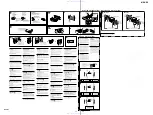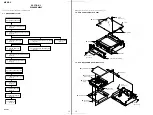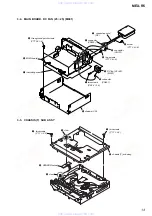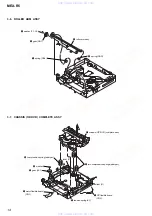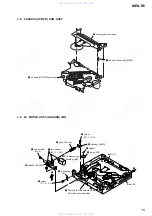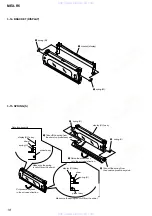8
MEX-R5
Card remote commander
RM-X702 (E, Chinese model),
RM-X703 (AEP, UK, Russian models),
RM-X704 (US, Canadian models)
a
OFF button
To power off/stop the source.
b
MODE button
To select the radio band (FM/MW/LW)/
select the unit*
1
.
c
SRC (SOURCE) button
To power on/change the source (Radio/DVD/
CD/MD*
2
/AUX*
3
).
d
TOP MENU button
To display the top menu on a DVD.
e
SOUND button
To select sound items.
f
ENTER button
To complete a setting.
g
SETUP button
To display the Setup menu and Play mode
menu.
h
SYSTEM MENU button
To enter the unit menu.
i
LIST/CAT button (US, Canadian models)
LIST button (AEP, UK, Russian, E models)
To list up.
j
ATT (attenuate) button
To attenuate the sound. To cancel, press
again.
(play/pause) button
(previous/next; reverse/fast-
forward; station tuning) buttons
To display the menu on a disc.
(cursor) buttons
To move the cursor, or turn the pages.
(RETURN) button
To return to the previous display, or previous
operation.
To move the cursor.
q
PICTURE EQ button
To select the picture quality.
r
Z
×
Z (Zone
×
Zone) button
To switch the front/rear output.
s
AUDIO button
To change the audio output.
t
SUBTITLE button
To change the subtitle language.
u
Number buttons
SRC
MODE
ATT
DVD
SOUND
TOP MENU
MENU
SETUP
ENTER
SYSTEM
MENU
LIST
EQ
Z
×
Z
DSO
AF
EQ7
PICTURE
AUDIO
SUBTITLE
ANGLE
TA
1
2
3
4
5
6
OFF
+
–
+
0
qa
qd
qf
qg
qh
qs
1
2
3
4
5
6
7
8
9
SYSTEM
MENU
LIST
EQ
Z
×
Z
DSO
EQ7
PICTURE
AUDIO
SUBTITLE
ANGLE
CLEAR
1
2
3
4
5
6
7
8
9
0
PTY
DSPL
–
VOL
+
–
AF
TA
wd
wf
wl
wk
wj
wh
wg
qj
qk
ql
w;
wa
ws
v
CLEAR button
To cancel entered numbers.
w
DSO button
To select the DSO mode (1, 2, 3 or OFF).
The larger the number, the more enhanced
the effect.
x
EQ7 (equalizer) button
To select an equalizer type (XPLOD,
VOCAL, CLUB, JAZZ, NEW AGE, ROCK,
CUSTOM or OFF).
y
A
(AEP, UK, Russian models)
(AEP, UK, Russian models)
F (Alternative Frequencies) button
To set AF in RDS.
z
TA (Traffic Announcement) button
To set TA/TP in RDS.
wj
ANGLE button
To change the viewing angle.
wk
VOL (volume) +/– button
To adjust the volume.
wl
PTY DSPL button
(AEP, UK, Russian models)
T
DSPL button
(Except AEP, UK, Russian model)
o select PTY in RDS; change display items.
*1
When a CD/MD changer is connected.
*2
When an MD changer is connected.
*3
When an optional Sony portable device is
connected.
Note
If the unit is turned off and the display disappears, it
cannot be operated with the card remote commander
unless
(SOURCE)
on the main unit is pressed, or a
disc is inserted to activate the unit first.
(AEP, UK,
Russian)
www. xiaoyu163. com
QQ 376315150
9
9
2
8
9
4
2
9
8
TEL 13942296513
9
9
2
8
9
4
2
9
8
0
5
1
5
1
3
6
7
3
Q
Q
TEL 13942296513 QQ 376315150 892498299
TEL 13942296513 QQ 376315150 892498299