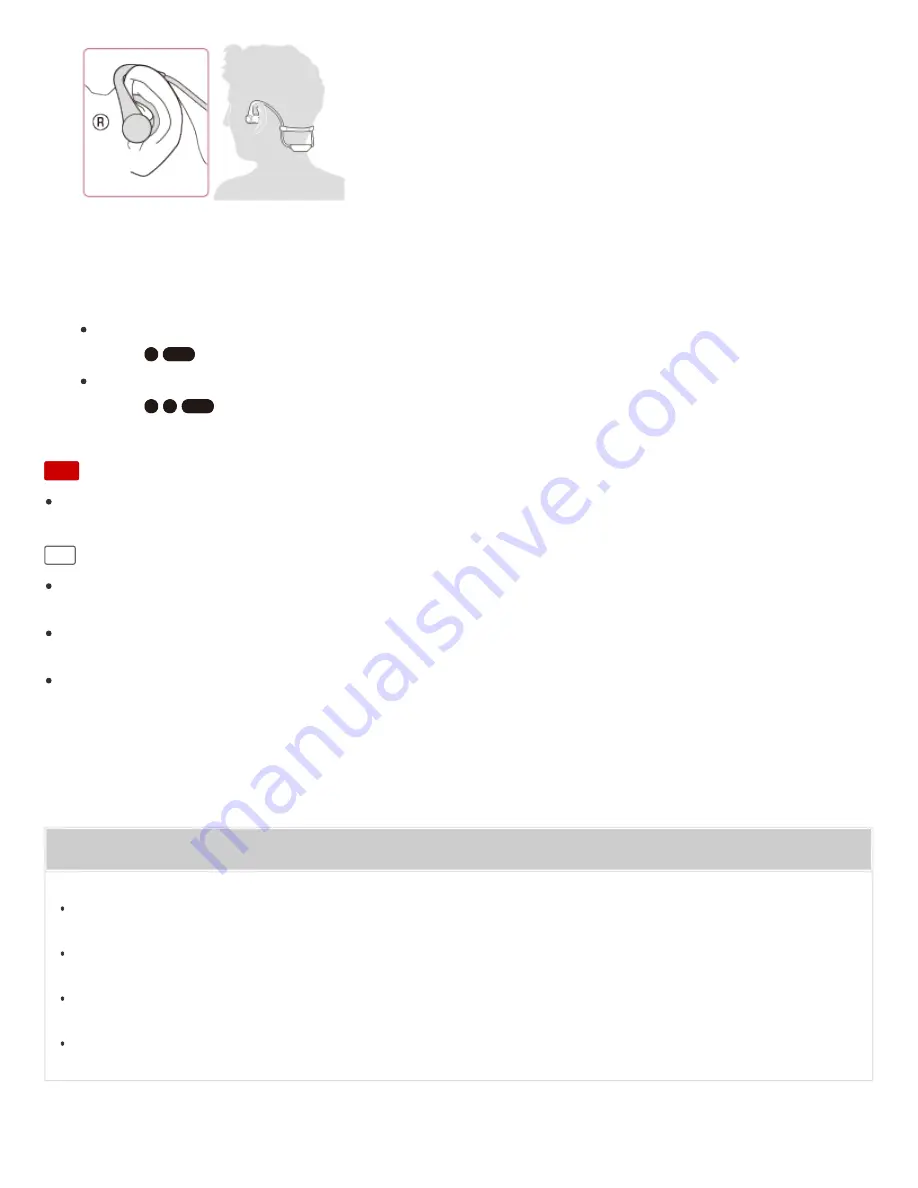
3. Play back music or video on the BLUETOOTH device.
Adjust the volume on the BLUETOOTH device.
4. Adjust the volume by operating the multi-function button of the headset.
Increase volume: Press the multi-function button 2 times consecutively, holding the button down at the second
push (
).
Decrease volume: Press the multi-function button 3 times consecutively, holding the button down at the third
push (
).
Note
If the communication condition is poor, the BLUETOOTH device may react incorrectly to the operation on the
headset.
Hint
When you adjust the volume, press the button 2 or 3 times with short intervals between each press (about 0.4
seconds) so the operations will be recognized as being consecutive.
The headset supports SCMS-T content protection. You can enjoy music, etc., from a device such as a mobile phone
or portable TV that supports SCMS-T content protection.
Depending on the BLUETOOTH device, it may be necessary to adjust the volume or set the audio output setting on
the BLUETOOTH device.
Related Topic
Changing the headset to Secure Fit Loop
How to make a wireless connection to BLUETOOTH devices
Controlling the audio device (BLUETOOTH connection)
Disconnecting BLUETOOTH connection (after use)
89






























