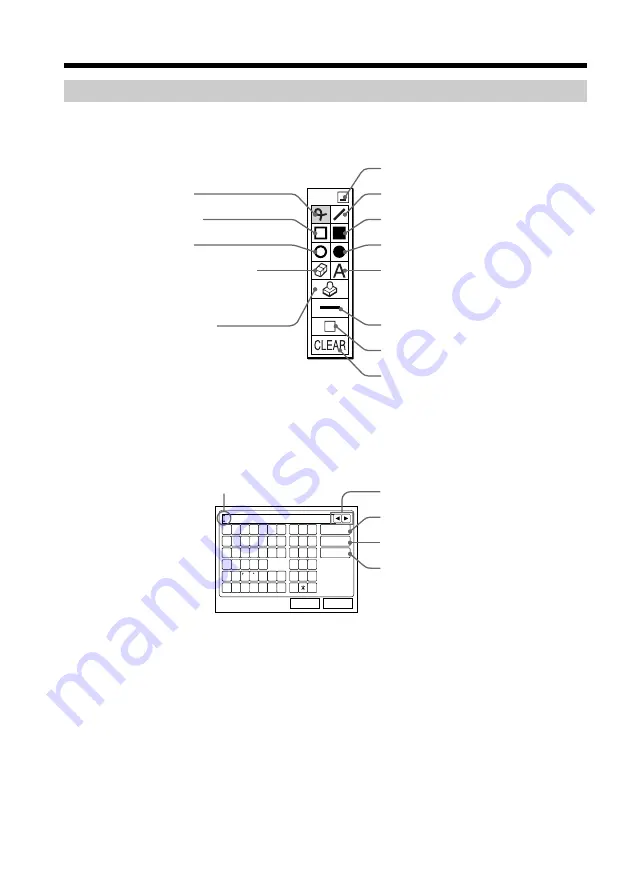
80
Drawing on the picture
Using the illustration tool
Illustration tool
Touch the desired tool and draw on the LCD screen using the input pen.
Keyboard display
Touch the desired characters to write.
A
CANCEL
FINISH
B C D E
H I J K L
O P Q R S
V W X Y Z
! ?
_
# & " ; :
F G 7 8 9
M N 4 5 6
T U 1 2 3
0 , .
< >
=
@ +
(
ERASE
SPACE
LOWER
)
/
–
To draw a line
To draw a ring
To change the size of the
illustration tool
To draw a straight line
To draw a square
Cursor
To move the cursor
To insert a space
To delete the character
before cursor
To write lower case
letters
To draw a frame
To erase (First touch this eraser
icon, then touch where you want
to erase on the LCD screen.)
Stamp icon (Touch this
stamp icon, and the stamps
will be displayed. Touch the
desired stamp.)
To draw a circle
To write characters (Touch this
character, and the keyboard
display will appear.)
To select line thickness
To select color
To erase all drawings






























