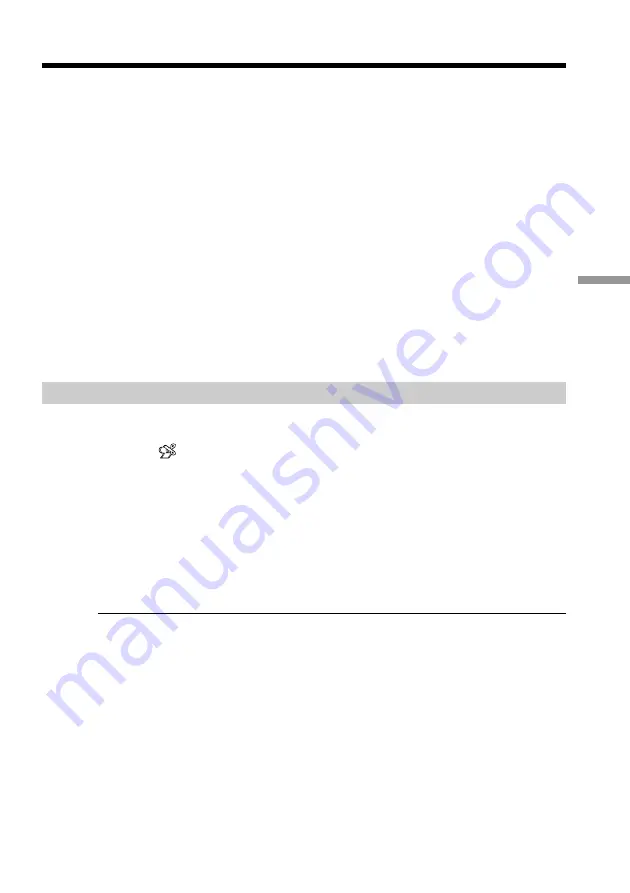
71
Editing
Dividing tracks
You cannot divide the track if:
•the track is shorter than about 2 seconds.
•the disc is protected.
•the track is protected.
Note on the dividing position
The dividing position is automatically adjusted so that both tracks become at least 0.5
second long.
To adjust the dividing position
You can use the control dial. Turn the control dial to adjust the position and press the
dial to confirm.
Index image of the track made by dividing
The scene at the divided position becomes the index image.
Recorded time of the track made by dividing
It is same as the original track.
To divide other tracks
Touch CONTINUE in step 7.
Combining the divided track
If the divided track has been moved away from the original track, you cannot
recombine them. First line them up in the same order as the original track.
(1)
Touch
EDIT.
(2)
Touch DIVIDE, then COMBINE.
TRACK COMBINE appears at the top of the screen.
(3)
Touch the first track of the divided tracks.
The confirmation message appears.
(4)
Touch YES.
The selected track in step 3 is combined with the next track.
(5)
Touch FINISH.
After the PLEASE WAIT message, which appears while the change is written
in the disc, the index display appears.
To combine other tracks
Touch CONTINUE in step 5.






























