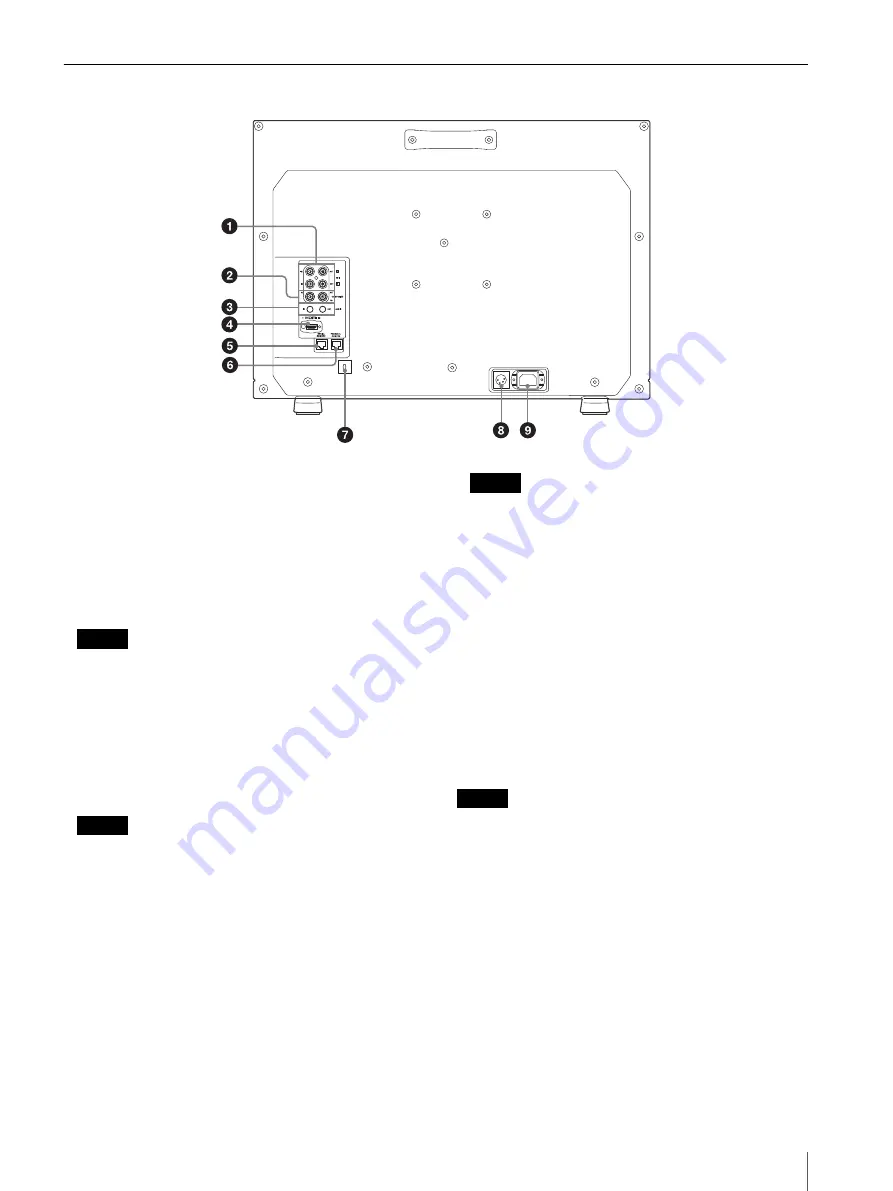
Location and Function of Parts and Controls
11
Rear Panel
SDI (3G/HD/SD) input and output connectors
(BNC)
IN
connector, IN
connector
Input connector for serial digital component signals.
SDI 1 and SDI 2 inputs are available.
OUT
connector, OUT
connector
Output connector for serial digital component signals.
SDI 1 and SDI 2 outputs are available.
Note
Output is only activated when the power is on.
COMPOSITE input and output connectors
(BNC)
IN connector
Input connector for composite video signals.
OUT connector
Loop-through output connector.
Note
When inputting a video signal with the jitters, etc. the
picture may be disturbed. We recommend using the
TBC (time base corrector).
AUDIO input and output connectors (stereo mini
jack)
IN connector
Connect to the audio outputs of external equipment
such as a VCR.
OUT connector
Outputs the audio signal which is selected by the input
select button on the front panel.
The outputting audio can be changed in [Audio
Setting] (page 29) of the [User Configuration] menu.
Note
Output is only activated when the power is on.
HDMI IN connector
Input connector for HDMI
1)
signals.
HDMI (High-Definition Multimedia Interface) is an
interface that supports both video and audio on a single
digital connection, allowing you to enjoy high quality
digital picture and sound. The HDMI specification
supports HDCP (High-bandwidth Digital Content
Protection), a copy protection technology that
incorporates coding technology for digital video signals.
1) The terms HDMI and HDMI High-Definition Multimedia
Interface, and the HDMI Logo are trademarks or
registered trademarks of HDMI Licensing LLC in the
United States and other countries.
Note
Use an HDMI cable bearing the High-Speed logo (Sony
product recommended).
SERIAL REMOTE connector (RJ-45)
Connect to the Sony BKM-15R/16R Monitor Control
Unit by using a 10BASE-T/100BASE-TX LAN cable
(shielded type, optional).
CAUTION
For safety, do not connect the connector for peripheral
device wiring that might have excessive voltage to this
port. Follow the instructions for this port.
When you connect the SERIAL REMOTE cable of the
unit to peripheral device, use a shielded-type cable to
prevent malfunction due to radiation noise.
Содержание LMD-A170
Страница 39: ...Sony Corporation ...












































