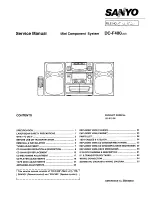7
Getting Started
VOLTAGE SELECTOR
120V
220V
230~240V
VIDEO O
UT
VIDE
VIDEO
IN
PAL
AUTO
SYSTEM
SELECT
NTSC
3
Connect the video input jack of your TV
to the VIDEO OUT jack of this system
using the supplied video connecting
cable.
When using a TV
Turn on the TV and select the video input to view
pictures from this system.
Tip
When your TV has an S VIDEO jack, for the best
picture quality, you can use an optional S VIDEO
cable to connect it to the S VIDEO OUT jack on the
rear panel of this system. Note that the input signal
from the VIDEO and GAME INPUT jacks do not
output via the S VIDEO OUT jack.
4
Set SYSTEM SELECT (color system) to
the appropriate position (PAL or
NTSC), according to your TV.
5
For models with a voltage selector, set
VOLTAGE SELECTOR to the position of
your local power line voltage.
6
Connect the power cord to a wall outlet.
The demonstration appears in the display.
When you press
?/1
, the system turns on
and the demonstration automatically ends.
If the supplied adaptor on the plug does not
fit your wall outlet, detach it from the plug
(only for models equipped with the
adaptor).
Notes
• Keep the speaker cords away from the antennas to
prevent noise.
• When you play back a VIDEO CD recorded in a
different color system from the one you set on the
unit, the picture image may be distorted.
• Be sure to turn off the system before changing the
SYSTEM SELECT setting.
When carrying this system
Do the following to protect the CD mechanism.
Make sure that all discs are removed from the
unit.
1
Press FUNCTION repeatedly until “CD”
appears.
2
Hold down CD LOOP and press
?
/
1
to turn
off the system.
“LOCK” appears in the display.
It is now safe for transportation.
Before connecting the Front speaker
Stick the supplied front speaker pads to the
bottom of the front speakers to stabilize the
speakers and prevent them from slipping.
Содержание LBT-GV6
Страница 40: ...40 Sony Corporation Printed in Indonesia ...