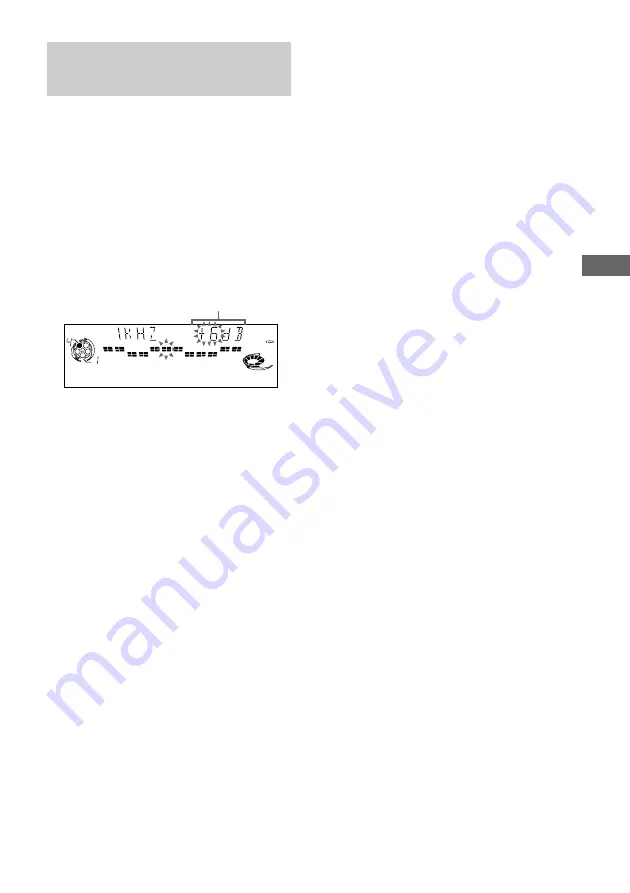
27
Sound adjustment
Frequency level
Making a personal audio
emphasis file
–– Personal File
You can create personal files of audio patterns
(surround effect and graphic equalizer) and
store them in the system’s memory. Later, you
can call up an audio pattern when playing a
favorite tape, VIDEO CD/CD, or radio
program. Before operating, first select the
basic audio emphasis you want for your sound.
1
Press
b
/
B
to select the frequencies,
then press
v
/
V
to adjust the level.
2
Press ENTER/NEXT.
This setting is automatically stored as
P.FILE.
Any settings previously stored at this
memory location are erased and replaced by
the new settings.
To call up the personal file
Press P.FILE.
Tip
If you choose another audio emphasis, the adjusted
sound effect is lost. To retain the adjusted sound
effect, press P.FILE.
DOLBY NR
VOLUME
ALL DISC S
OFF
Содержание LBT-GV6
Страница 40: ...40 Sony Corporation Printed in Indonesia ...




























