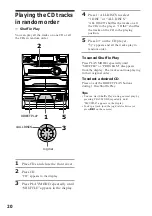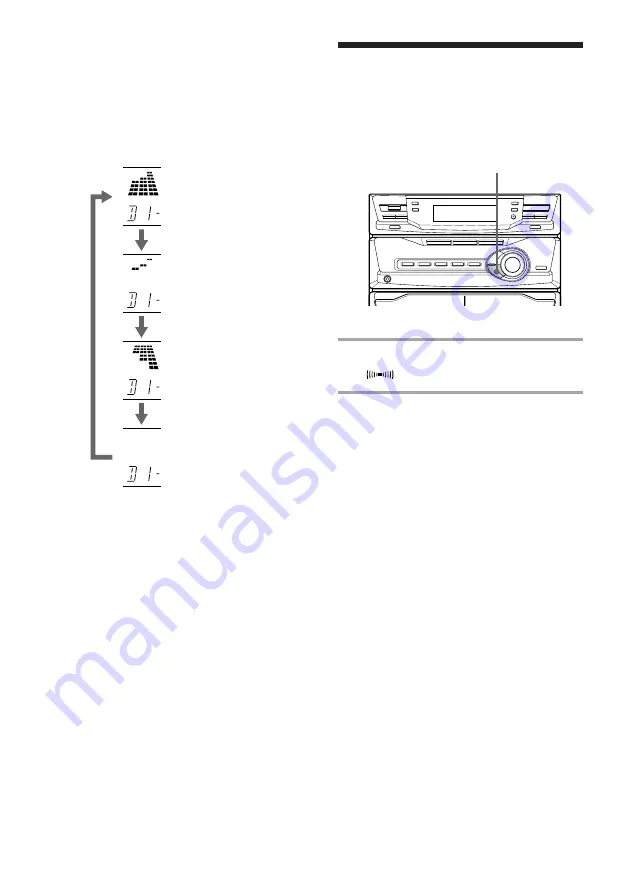
26
To change the equalizer display
Each time you press SPECTRUM
ANALYZER, the equalizer display changes to
show one of the four displays below.
Activating the
surround effect
You can enjoy the surround effect.
Selecting the audio emphasis
(continued)
SURROUND
/
Press SURROUND so that “SUR
” appears in the display.
Note
If you choose other sound effects, the surround
effect will be canceled.
Содержание LBT-G2500 - Lbt Electronics
Страница 36: ...36Sony Corporation Printed in China ...