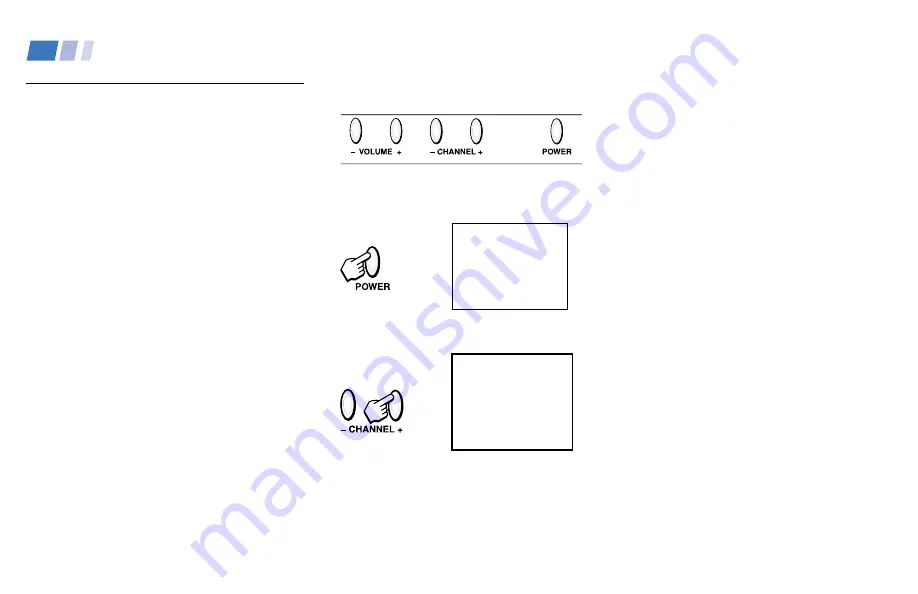
14
Setting Up the TV Automatically
After you have finished connecting your TV,
you will want to run AUTO PROGRAM to set
up your channels.
The AUTO PROGRAM feature does not apply for
installations that use a cable box for all channel
selection.
Using Your New TV
Using the buttons on the top of the TV:
1
Press POWER to turn on the TV.
The initial setup screen appears.
First please connect
cable/antenna
EXIT:
AUTO PROGRAM:
[ CH – ]
[ CH + ]
2
Press CH + to run AUTO PROGRAM or
press CH – to exit.
AUTO PROGRAMMING
Tip
z
To reset your TV to factory settings, turn the TV on.
Then, while pressing the RESET button on your remote
control, press the POWER button on your TV. The TV
will turn itself off, then back on.
Содержание KV-32XBR250 - 32" Fd Trinitron Wega Xbr
Страница 46: ...Printed in U S A ...
















































