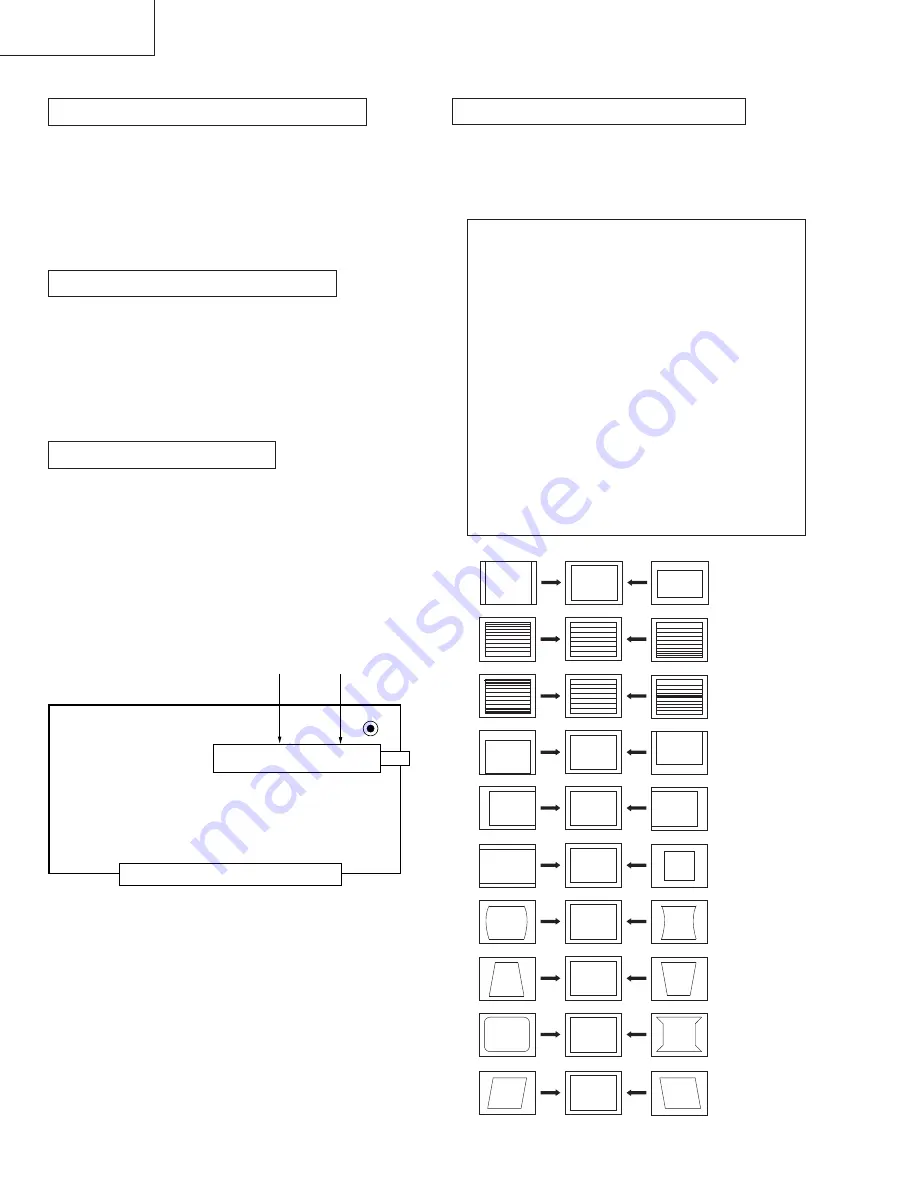
KV-28WF1
— 30 —
V SIZE
V LIN
S CORRECTION
V CENTRE
H SHIFT
H SIZE
PIN AMP
TILT
CORNER PIN
V ANGLE
1.
Enter into the Geometry Adjustment Service Menu.
2.
Select and adjust each item in order to obtain the optimum
image.
DEFLECTION SYSTEM ADJUSTMENT
GEOMETRY ADJUSTMENT
V Size
Adj
V Position
Adj
S Correction
Adj
V Linearity
Adj
H Size
Adj
H Position
Adj
Pin Amp
Adj
Pin Phase
Adj
AFC Bow
Adj
AFC Angle
Adj
EHT V
Adj
EHT H
Adj
Corner Pin
Adj
SYSTEM B/G, D/K, I & L I.F ADJUSTMENT
SYSTEM L BAND 1 I.F ADJUSTMENT
1.
Input an off air signal of between 60-100dBuV / 75 ohm
terminated, via the tuner socket.
2.
Enter into the I.F adjustment service mode (i.e. " TT 59 " )
to fix the I.F frequency to 34.2 MHz.
3.
Enter into the service mode and select "Current TVStatus".
4.
Adjust the RV02 until the "AFT Status" indicates
a " Window " condition.
1.
Input an off air signal of between 60-100dBuV / 75 ohm
terminated, via the tuner socket.
2.
Enter into the I.F adjustment service mode (i.e. " TT 59 " )
to fix the I.F frequency to 38.9 MHz.
3.
Enter into the service mode and select "Current TVStatus".
4.
Adjust the I.F coil (LV01) until the "AFT Status" indicates
a " Window " condition.
1.
Receive a signal of 63dBuV / 75 ohm terminated via the
tuner socket.
2.
Measure the voltage at test point 1 (A board).
3.
Adjust RV01 to obtain a voltage of 3.0V ± 0.3V.
TUNER AGC ADJUSTMENT
- A Board component side -
TUNER / IF
A
TP1
LV01
RV01
RV02
Содержание KV-28WF1A
Страница 6: ......
Страница 7: ......
Страница 8: ......
Страница 9: ......
Страница 10: ......
Страница 11: ......
Страница 12: ......
Страница 13: ......
Страница 14: ......
Страница 15: ......
Страница 16: ......
Страница 17: ......
Страница 18: ......
Страница 19: ......
Страница 21: ...KV 28WF1 21 2 4 WIRE DRESSING 2 5 A BOARD REMOVAL A board 2 6 A EXTENSION BOARD BE 3D EXTENSION BOARD A board ...
Страница 38: ......
Страница 39: ......
Страница 40: ......
Страница 41: ......
Страница 42: ......
Страница 43: ......
















































