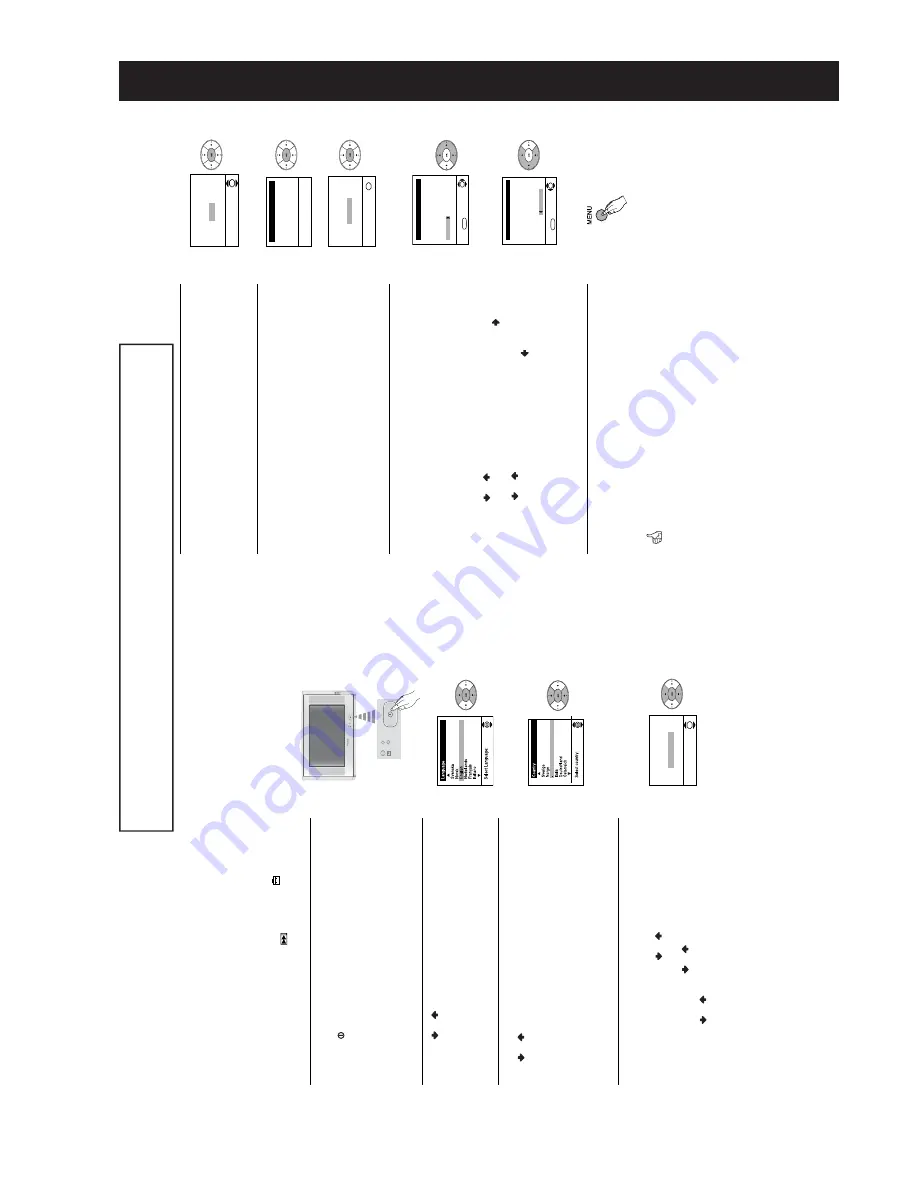
- 7 -
8
5
T
he Aut
o
T
uning
m
enu appears on t
he scre
en.
Pres
s t
he
OK
but
ton t
o
s
e
le
ct
Yes
.
6
T
he T
V
s
tart
s t
o
aut
o
m
at
ic
all
y
s
earch and
s
tore all
av
ai
lable broadcas
t
c
hannels f
o
r you.
T
h
is
proc
edure could
ta
ke som
e
m
inut
es
. Please be
patient
and
do not
pr
es
s
any
but
tons
, ot
her
wis
e t
h
e aut
om
at
ic
tuning will not
be com
plet
ed.
If
no channels
wer
e
found during t
he aut
o
tuning proces
s t
hen a new menu
appe
ars
aut
om
at
ica
lly
on
the
scr
een as
king y
ou t
o
c
onnect
t
he aer
ia
l.
P
lease connect
t
he aerial
(s
ee
page 7) and
pr
ess
OK
.
T
he
aut
o t
uning
pr
ocess
will start again.
7
A
ft
e
r
al
l
available ch
annels ar
e ca
pt
ioned
and s
tored,
t
he
Pro
g
ram
m
e
So
rt
in
g
m
enu
app
ears aut
om
at
ic
al
ly on t
he sc
reen
e
nabl
ing you t
o
chan
ge
the o
rder
in
w
h
ic
h t
he c
hannels
appear
on t
he s
c
reen.
a)
If
you wish t
o
keep t
he broadcas
t cha
nnel
s
in t
he
tuned order,
go t
o
s
tep
8.
b)
If
y
ou wish
t
o
st
ore
the
channe
ls
in
a dif
ferent
or
der:
i)
Pres
s t
h
e
o
r
but
ton t
o
s
e
lect
t
h
e
progr
amm
e num
ber
wit
h
the
c
hannel
(T
V
B
roadcas
t)
you wish t
o
rearrange,
t
hen press
t
h
e
but
ton.
ii
)
P
ress
t
h
e
o
r
b
ut
ton
to
select
t
he new
program
me num
ber posit
ion
fo
r
your
select
ed c
hannel (T
V
B
roadcas
t)
, t
hen
press
.
ii
i)
Repeat
st
eps b)1 and
b)2
if
you wish t
o
change t
he order of
t
he
ot
her
c
hannels.
8
P
ress
t
he
ME
N
U
but
ton t
o
rem
ove t
he menu display f
rom
t
he T
V
s
c
reen.
No channel f
ound
Please connect aer
ial
Confir
m
OK
Prog
ramme:
01
System:
B/G
Channel:
C21
A
uto T
uning
Searching...
Prog
ramme Sor
ting
Select channel:
Exit:
MENU
Prog
ramme:
01
TVE
02
TVE2
03
TV3
04 C33
05 C27
06 C58
OK
Prog
ramme Sor
ting
Select ne
w position:
Exit:
MENU
Prog
ramme:
01
TVE
02
TVE2
03
TV3
04 C33
05 C27
06 C58
05 C27
OK
Do y
ou w
ant to star
t
automatic tuning?
Ye
s
No
OK
Fi
rs
t Ti
m
e
Ope
ra
ti
on
Yo
ur TV
is
now r
ead
y f
o
r us
e.
7
Swi
tchi
n
g on
the T
V
and
automatic
all
y
tuni
ng in channels
T
he f
irs
t t
im
e
you swit
ch on your T
V
, a
s
equence of
m
enu sc
reens appear on
the
T
V
enabling
y
ou
to:
1) choose t
he
language of
t
he m
enu
s
c
reen,
2)
choos
e t
he c
ount
ry
in
which
you w
is
h
t
o
ope
rat
e
the
T
V
, 3)
adjust
t
he
pict
ure
s
la
n
t,
4)
s
earch and
st
ore al
l availabl
e channels (T
V
br
oadcast
s) and
5)
change
th
e order
in w
h
ic
h t
he c
hannels
(T
V
broadcas
ts
) appear
on
the
sc
reen.
Howeve
r,
i
f you
need t
o
ch
ange any
of
t
hese
set
tings
at
a lat
er
dat
e,
you
can
do t
ha
t by
selec
ting t
he appr
opriat
e
opt
ion in t
he
(S
et
Up m
enu)
or by press
in
g
the
A
u
to
St
art
Up But
ton
on
the
T
V
set
.
If picture slants
, please
adjust picture rotation
Not necessar
y
Adjust no
w
OK
1
Connec
t
the
T
V
plug
to
t
h
e m
a
in
s
s
o
cket
(
220-240V
AC
,
50Hz).
Pr
ess
the
on/
of
f bu
tt
on on
the
T
V
set
t
o
t
u
rn o
n
t
he T
V
.
T
he
fi
rs
t
ti
me
you pr
ess t
h
is but
ton,
a
La
ng
ua
ge
menu
di
s
p
lays aut
omat
ically on t
he T
V
sc
reen.
2
Pr
ess t
h
e
o
r
but
ton on
the
re
mot
e
c
ont
rol t
o
select
t
he l
angu
age,
th
e
n
pres
s
the
OK
but
ton
to
conf
irm
your
selec
tion.
F
rom
now
on all
the
men
us
ap
pear
in t
he select
ed l
angu
age.
3
T
he
Coun
tr
y
m
enu
appe
ars aut
om
at
ically on t
he T
V
s
c
reen.
P
ress
th
e
o
r
but
ton t
o
select
t
he count
ry i
n
which you wil
l operat
e
the
T
V
set
,
then
pres
s t
he
OK
but
ton t
o
conf
irm your
selec
tion.
•
If
t
he
c
ount
ry
i
n which y
ou
wan
t t
o use t
he T
V
s
et
does not
a
ppear i
n
the
list,
select
“-” i
n
s
tead of
a count
ry.
•
T
o
avoid wr
ong telet
ex
t
charac
te
rs
for
cyrillic language
s we
re
comm
end
selec
ting ‘Russia’ if
yo
ur own count
ry does
not
appear
in
the list
.
4
B
e
cause of
t
he
eart
h’s magnet
ism,
t
he pict
ur
e
m
ig
h
t slant
.
T
he
Pi
ctu
re
Ro
tati
o
n
menu all
ow
s
y
ou
to
c
o
rrec
t t
he pict
ur
e
s
lant
s if
i
t i
s
nec
essary
.
a)
If
it
is
not
necess
ary,
pres
s
o
r
to select
No
t n
ecessary
and
pr
ess
OK
.
b)
If
it
is
nec
essa
ry,
pres
s
o
r
to select
Adj
ust no
w
, t
hen pr
ess
OK
and
c
o
rrec
t any slant
of
t
h
e
pict
ure bet
ween –5 and
+5 by
pr
essing
or
. F
inally press
OK
t
o
st
ore.
Fir
s
t Tim
e
Ope
ra
tio
n
The oper
ating instr
uctions mentioned here are par
tial abstr
acts from the
‘Oper
ating
Instr
uction Manual’.
The page n
umbers of the
‘Oper
ating Instr
uction Man
ual’
remain
as in the manual.
SECTION 1
GENERAL






















