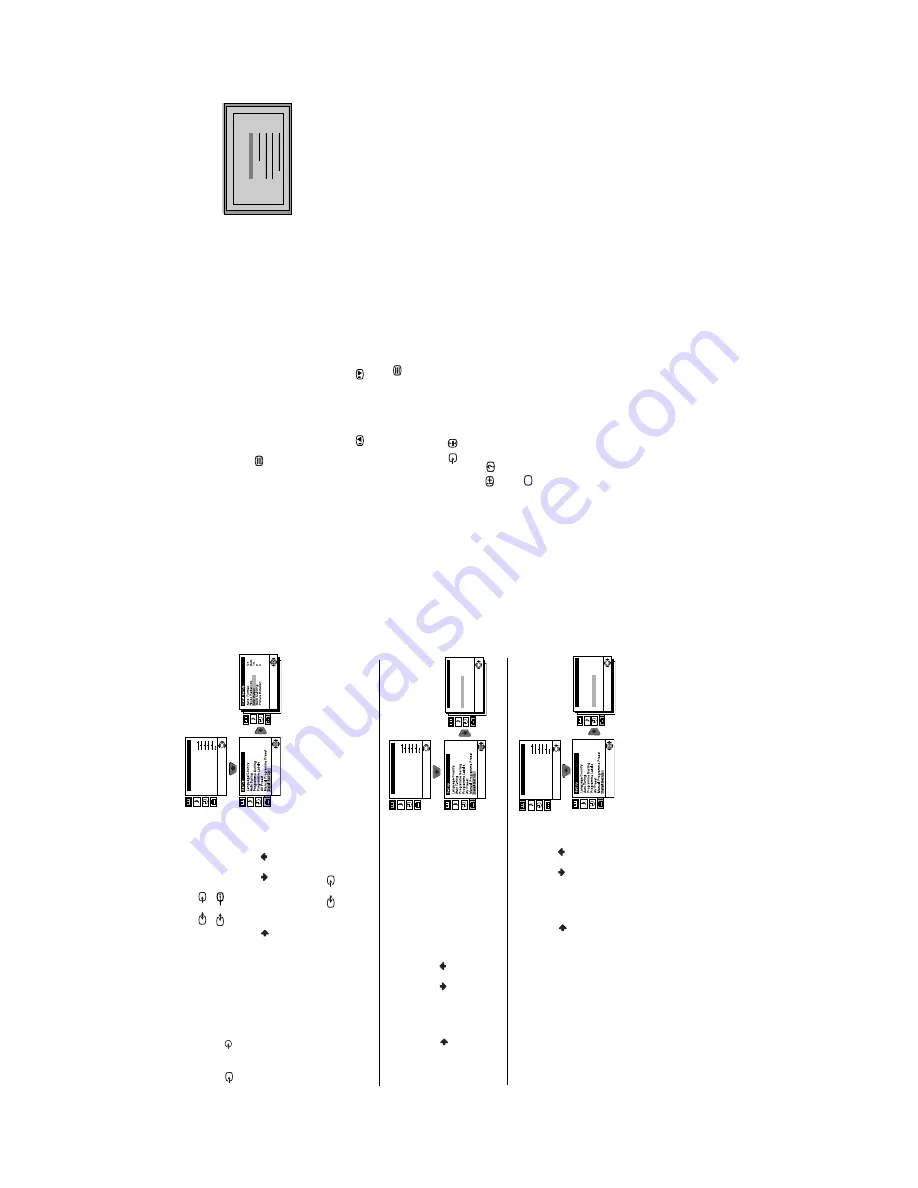
- 10 -
14
M
e
n
u
System
AV
2 OUT
P
UT
T
he
“AV
2
Output
” opt
ion
in
t
he
“Detail
S
et Up”
menu
all
ow
s yo
u t
o
select the
sourc
e
to
be out
put
f
rom
t
he Scar
t connect
or
2/
in or
der y
ou c
an
record
f
rom
t
h
is Scar
t any signal
com
ing
fr
om
t
he
T
V
or f
ro
m
ext
er
nal
equipment
c
onnect
ed t
o
t
he
Scar
t
connect
or
1/
or f
ront
connect
ors
3 and
3.
If
y
our
V
CR support
s Sm
art
Link
, t
h
is procedu
re
is not
nece
ssary
.
T
o
do
t
h
is:
af
te
r selec
ting t
he opt
ion,
press
. T
hen pres
s
o
r
to se
le
c
t
the desired out
p
u
t signal:
T
V
, AV
1, AV
3
or
AU
T
O
.
Not
e
s:
If
y
ou se
le
ct
“
A
U
T
O
”
, t
h
e ou
tp
ut
si
gnal
wi
ll
a
lw
ay
s
b
e t
h
e sam
e
one
t
ha
t i
s di
spl
ay
ed
on t
h
e sc
re
e
n.
If
y
ou ha
ve
c
on
ne
ct
ed
a de
c
ode
r
to t
h
e sc
art
c
onne
c
tor
2/
o
r t
o
a VC
R
co
nne
ct
ed
t
o
th
is
s
ca
rt,
p
le
a
se
r
e
m
e
m
b
e
r
to
ch
ang
e bac
k
t
h
e
“
A
V
2
O
u
tput
”
to
“A
U
TO” o
r “TV
”
fo
r c
o
rre
ct
u
n
sc
ra
mbli
ng
.
RGB CE
NTRI
NG
W
hen connect
ing an RG
B sourc
e,
s
u
ch as a “P
lay
St
at
ion”,
you ma
y need t
o
readjust
t
he
hor
iz
ont
al posit
ion of
t
h
e
pict
ure.
I
n
t
hat
cas
e,
you can readjust
it
t
h
rough t
he
“RG
B
Cent
ring” opt
ion in
the
“D
et
ail
S
e
t Up”.
T
o
do t
h
is:
while wat
c
hi
n
g
an RG
B sourc
e
selec
t t
he “RG
B Cent
ring”
op
ti
on
and
pr
ess
. T
hen pres
s
o
r
to
ad
ju
s
t t
he cent
re of
t
he pict
u
re
bet
wee
n –10
and +10.
F
inally p
ress
OK
to
conf
irm
an
d st
ore.
PI
C
T
U
R
E R
O
TA
T
IO
N
Beca
use o
f
the
eart
h’
s
m
agnet
is
m,
t
he pict
ure
may
slant
.
In
t
h
is
c
a
se,
you
can correc
t t
he pict
ure
s
lant
by using
the
o
p
ti
on
“Pict
ure Rot
at
ion”
in t
he
“Detai
l
Set Up”
m
enu.
T
o
do t
h
is:
af
te
r
se
le
c
ting t
he opt
ion,
pr
ess
. T
hen pres
s
o
r
to
correc
t any slant
of
t
he
pict
ure bet
we
en
-5 and +
5
and f
inally press
OK
to
st
ore.
S
S
Detail Set Up
A
uto F
or
mat:
Noise Reduction:
A
V2 Output:
RGB Centr
ing:
Picture Rotation:
On
A
uto
TV
0
0
OK
Picture Adjustment
Mode:
P
ersonal
Contr
ast
Br
ightness
Colour
Shar
pness
Hue
Reset
OK
Detail Set Up
A
uto F
or
mat:
Noise Reduction:
A
V2 Output:
RGB Centr
ing:
Picture Rotation:
On
Au
to
TV
0
0
OK
Picture Adjustment
Mode:
P
ersonal
Contr
ast
Br
ightness
Colour
Shar
pness
Hue
Reset
OK
Detail Set Up
A
uto F
or
mat:
Noise Reduction:
A
V2 Output:
RGB Centr
ing:
Picture Rotation:
On
A
uto
TV
0
0
OK
Picture Adjustment
Mode:
P
ersonal
Contr
ast
Br
ightness
Colour
Shar
pness
Hue
Reset
OK
15
Tel
etext
T
e
le
te
xt
is an inf
orm
at
ion ser
vice t
ransm
it
ted by m
o
st
T
V
st
at
ions
. T
he index
page of
t
he
te
let
ex
t s
e
rvice (
u
sually page 100)
gi
v
e
s y
ou i
n
fo
rm
at
ion on h
o
w
to
use t
he ser
vice.
T
o
ope
rat
e t
e
let
ext
, use t
he rem
ot
e cont
rol
but
tons
as
indicat
ed
below.
Please ensur
e
you use a channel
(T
V
B
roadcas
t)
wit
h a
st
rong signal,
ot
herw
is
e
te
let
ex
t errors
m
a
y occur.
T
o
sw
it
ch
o
n
T
e
le
text :
Af
te
r
selec
ting t
he T
V
c
hannel
whic
h
car
ries t
he t
e
let
ext
ser
vice you
w
is
h
t
o
view,
pres
s
.
T
o
sel
ec
t
a T
e
le
text
p
a
g
e
:
Inpu
t
3 digit
s
f
or t
he
page num
ber,
us
ing
the num
bered
but
tons.
•
If
you have made a mist
ake,
ret
ype t
he cor
rect
page numb
er.
• I
f t
he cou
nt
er on
t
he s
c
reen c
ont
inues
search
ing,
it
is
because
th
is page
is
not
av
ai
lable.
I
n t
hat
cas
e,
i
n
put
anot
her
page
numb
er.
T
o
access th
e
n
ext o
r p
rece
d
in
g
p
a
g
e
:
Pre
ss
P
R
OGR +
()
o
r
PROGR -
()
.
T
o
su
p
e
ri
mp
o
s
e
tel
etext o
n
to
th
e T
V
:
W
h
ils
t you are
v
iewing
te
let
ext
,
pres
s
. Pres
s
it
again t
o
canc
el
t
e
le
te
xt
mode.
T
o
freeze a
te
le
tex
t
p
a
g
e
:
Som
e
te
let
ex
t pages have sub-pag
es
w
h
ic
h
fo
llow
on aut
om
at
ic
al
ly.
T
o
st
op
them
, pres
s
/
.
P
ress it
again
to
c
ancel t
he f
reez
e.
T
o
reveal
co
n
c
e
a
le
d
i
n
fo
rm
ati
o
n
(
e
.g
: an
sw
er to
a q
u
iz
):
Pre
ss
/
.
Pres
s
it
a
gai
n
to
con
ceal t
he inf
orma
ti
on.
T
o
Sw
it
ch
O
ff T
e
le
text
:
Pre
ss .
Faste
xt
F
a
st
ex
t
serv
ice let
s
you
acces
s pa
ges w
it
h
o
ne but
ton
push.
W
hen y
ou ar
e
in
T
e
let
ex
t mode and F
a
s
tex
t i
s
being broadcas
t,
a colour coded men
u
appears
at
t
he bot
to
m
of
t
he
te
let
ext
page.
P
ress
t
he c
o
lour but
to
n (re
d,
green,
y
e
llow
or
bl
u
e
) t
o
ac
cess
t
he c
o
rres
ponding page.
T
el
et
ext
TELETEXT
Inde
x
Prog
ramme
Ne
ws
Spor
t
W
eather
25
153
101
98

























