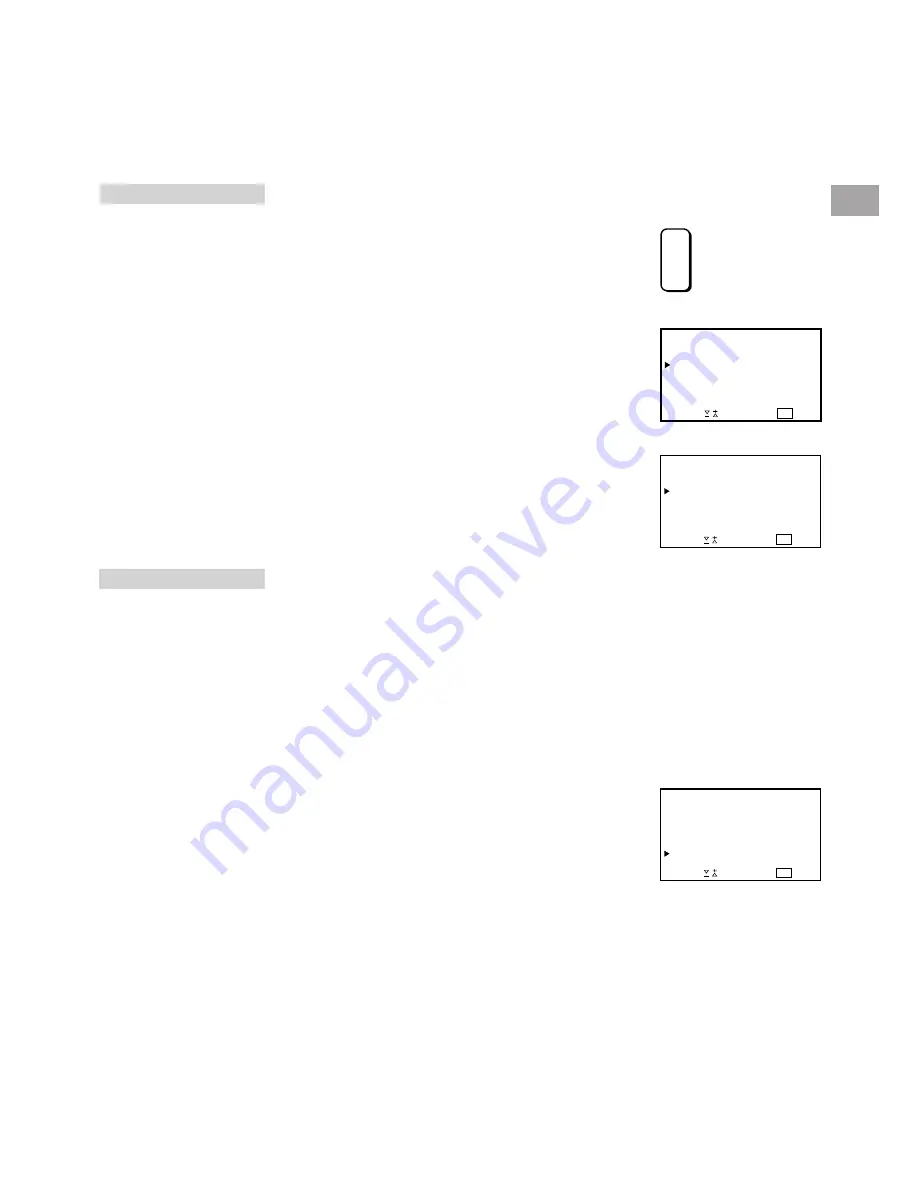
11
GB
Skipping Programme Positions
You can skip unused programme positions when selecting
programmes with the PROGR +/– buttons. However, the skipped
programmes may still be called up when you use the number
buttons.
1
Press MENU to display the main menu.
2
Select “PRESET” with
>
+ or
?
– and press OK.
The PRESET menu appears.
3
Select “MANUAL TUNING” with
>
+ or
?
– and press OK.
The MANUAL TUNING menu appears. (See Fig.11.)
4
Using
>
+ or
?
–, select the programme position which you want to
skip and press OK.
5
Press
>
+ or
?
– until “---” appears in the SYS position. (See Fig.
12.)
6
Press OK.
When you select programmes using the PROGR +/– buttons, the
programme position will be skipped.
7
Repeat steps 4 to 6 to skip other programme positions.
8
Press MENU to return to TV picture.
Captioning a Station Name
You can “name” a channel using up to five characters (letters or
numbers) to be displayed on the TV screen (e.g. BBC1). Using this
function, you can easily identify which channel you are watching.
1
Press MENU to display the main menu.
2
Select “PRESET” with
>
+ or
?
– and press OK.
The PRESET menu appears.
3
Select “MANUAL TUNING” with
>
+ or
?
– and press OK.
The MANUAL TUNING menu appears.
4
Select “PR” with
>
+ or
?
– and press OK.
5
Select programme position you want to caption with
>
+ or
?
– and
press OK.
6
Select “LABEL” with
>
+ or
?
– and press OK.
7
Select a letter or number with
>
+ or
?
– and press OK.
Select other characters in the same way. If you want to leave an
element blank, select - and press OK. (See Fig. 13.)
8
Repeat steps 4 to 7 to caption names for other channels.
9
Press MENU to return to TV picture.
If you have made a
mistake
Press
≅
to go back to
the previous position.
To go back to main
menu
Keep pressing
≅
.
Fig.13
MANUAL TUNING
MANUAL TUNING
PROGR
+
_
Fig. 11
PR : 01
SYS :
LABEL :
SELECT
AND PRESS OK
MANUAL TUNING
B / G
CH :
C
– – – – –
AFT :
ON
0 3
PR : 01
SYS :
LABEL :
SELECT
AND PRESS OK
MANUAL TUNING
–
CH :
C
– – – – –
AFT :
ON
– –
0 3
Fig. 12
PR : 01
SYS :
LABEL :
SELECT
AND PRESS OK
MANUAL TUNING
B / G
CH :
C
S ONY
AFT :
ON
0 3
Содержание KP-46S3K
Страница 27: ...GB 27 ...
Страница 53: ...CZ 53 ...
Страница 79: ...79 H ...
Страница 105: ...105 PL ...
Страница 113: ......
Страница 114: ......
Страница 116: ......
Страница 131: ...131 BG ...
Страница 157: ...157 ...












































