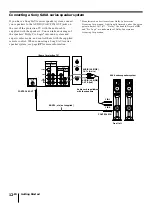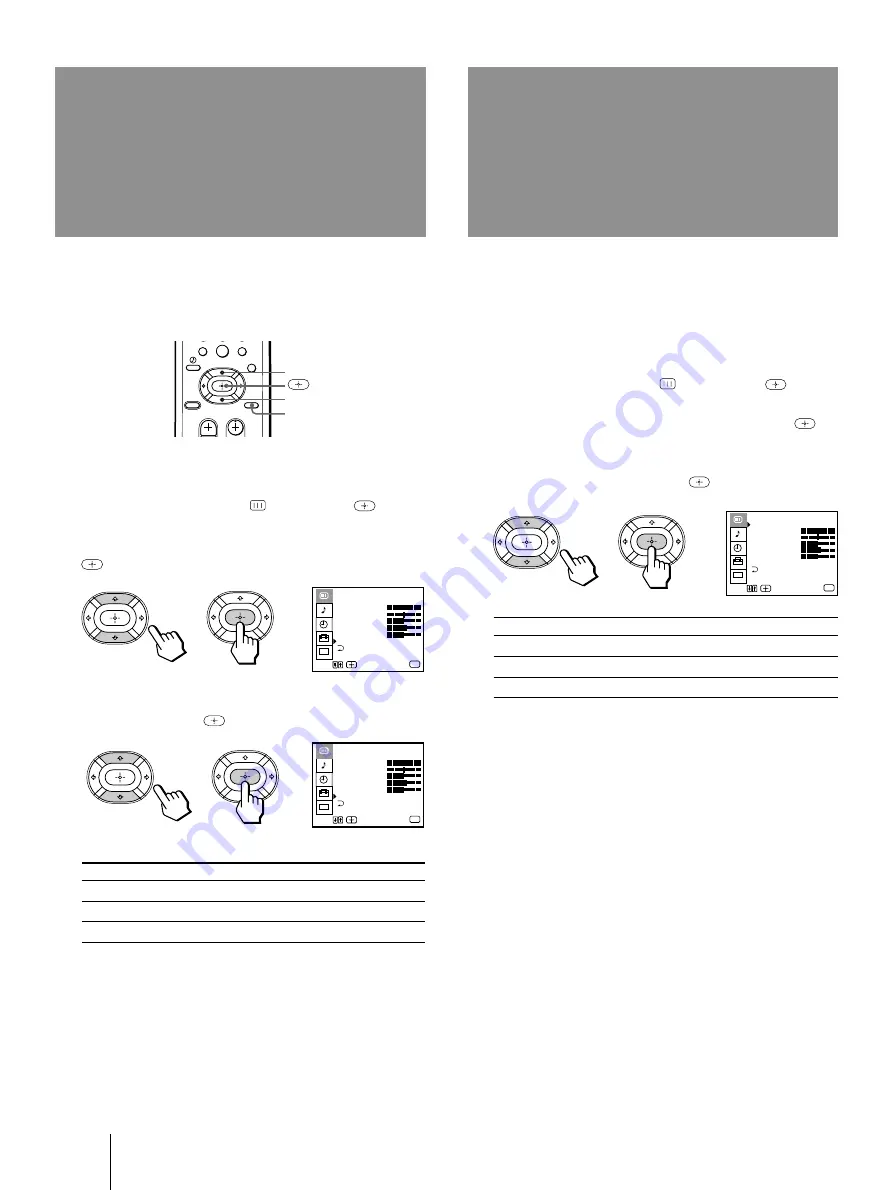
24
-EN
Operations
The video mode feature allows you to choose three
different modes of picture settings. Choose the one that
best suits the type of program that you want to watch.
1
Press MENU.
2
Press
V
or
v
to select
, and press
.
3
Press
V
or
v
to select MODE, and press
.
4
Press
V
or
v
to select STANDARD, MOVIE, or
SPORTS mode, and press
.
5
Press MENU to return to the original screen.
Note
• The settings for these modes can be adjusted in the VIDEO
menu.
The TRINITONE feature controls the color
temperature, permitting white balance preference
adjustment without affecting skin tones.
1
Press MENU.
2
Press
V
or
v
to select
and press
.
3
Press
V
or
v
to select TRINITONE and press
.
4
Press
V
or
v
to select NTSC STD, MEDIUM, or
HIGH and press
.
VIDEO
MODE : MOVIE
PICTURE
HUE
COLOR
BRIGHTNESS
SHARPNESS
CC
TRINITONE : HIGH
MENU
Use
Exit
MENU
7
8
0
9
Selecting the video
mode
(VIDEO)
Choose
To
STANDARD
Receive a standard picture.
MOVIE
Receive a finely detailed picture.
SPORTS
Receive a vivid, bright picture.
Choose
HIGH
MEDIUM
NTSC STD
Adjusting the color
temperature
(TRINITONE)
To
a cool (bluish) white.
a neutral white.
a warm (reddish) white.
V
v
MENU
VIDEO
MODE : MOVIE
PICTURE
HUE
COLOR
BRIGHTNESS
SHARPNESS
TRINITONE : HIGH
MENU
CC
Use
Exit
MENU
VIDEO
MODE : MOVIE
PICTURE
HUE
COLOR
BRIGHTNESS
SHARPNESS
TRINITONE : HIGH
MENU
CC
Use
Exit
MENU
Содержание KP-41T35 - 41" Projection Tv
Страница 43: ...43 EN Additional Information EN ...