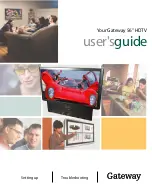18
GB
Sound menu
You can select the options listed below on the Sound
menu.
Sound Mode
Customized
sound listening
Selects the sound mode.
“Dynamic”: Enhances treble and bass.
“Standard”: For standard sound. Recommended for home entertainment.
“Custom”: Flat response. Also allows you to store your preferred settings.
Reset
Resets all the sound settings except “Sound Mode” to the factory settings.
Treble
Adjusts higher-pitched sounds.
Tip
This option is available only if “Sound Mode” is set to “Custom”.
Bass
Adjusts lower-pitched sounds.
Tip
This option is available only if “Sound Mode” is set to “Custom”.
Balance
Emphasizes left or right speaker balance.
Simulated Stereo
Selects the surround mode.
“On”: Adds a surround-like effect to mono programmes.
“Off”: For normal stereo or mono reception.
Sound
Sound Mode
Reset
Treble
Bass
Balance
Simulated Stereo
Dual Sound
Speaker
Dynamic
0
0
0
Off
Stereo
On
TV
Содержание KLV-20G300A
Страница 31: ......
Страница 39: ......
Страница 61: ......
Страница 91: ...KLV 20G300A 3 214 621 12 1 ...
Страница 92: ...Printed in Taiwan ...