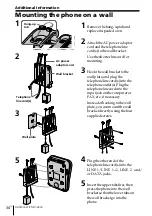Caller ID Features
30
EN
Storing a number of the Caller ID list into
one-touch dial buttons
1
Display the phone number you
want to store by turning Jog
Dial.
2
Confirm the number and press
one of the one-touch dial
buttons.
3
Press
(PROGRAM)
.
You will hear a confirmation
beep and the phone stores the
number.
Notes
• Do not allow more than 20 seconds to elapse between each step of the
procedure.
• If the number displayed in step 1 is not the one you should store, you can
change the number of digits of the phone number as described on page 31.
• If the phone is connected to a Private Branch Exchange (PBX), you may need
to add an outside line access digit.
Using the Caller ID list (continued)
SMITH JOHN
PRESS PROGRAM
Содержание IT-M602 - Telephone With Speaker Phone
Страница 78: ......