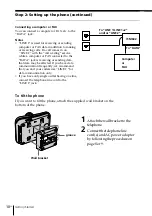Basics
16
EN
Busy redialing
If the line is busy when you make a call, the phone will automatically
redial the last number dialed up to 10 times every 30 seconds until the
call is connected.
When not making a call, press
(BUSY REDIAL)
.
The BUSY REDIAL lamp, MUTING lamp and SPEAKERPHONE lamp light up and
the last number dialed appears on the display.
Notes
• Busy redialing is canceled when you press
(SPEAKERPHONE)
, or receive or
make a call during busy redialing.
• If the last number dialed exceeds 32 digits or if it is erased, the number
cannot be redialed.
Making another call while talking
Example: Making a call on line 2 while talking on line 1
1
Press
(HOLD)
while talking.
The line 1 is put on hold and the LINE 1 button flashes slowly.
2
Press
(LINE 2)
.
3
Dial a phone number for the second party.
Now you can talk to the second party on line 2.
To put on hold line 2 and resume the conversation on line 1, press
(HOLD)
, and then
(LINE 1)
.
To disconnect line 2 and resume the conversation on line 1, press
(LINE 1)
.
Note
If you do not press
(HOLD)
in step 1, line 1 will be disconnected.
To talk with two parties at the same time using both line 1 and line 2,
“Having a conference call” on page 23.
Making calls (continued)
Содержание IT-M602 - Telephone With Speaker Phone
Страница 78: ......