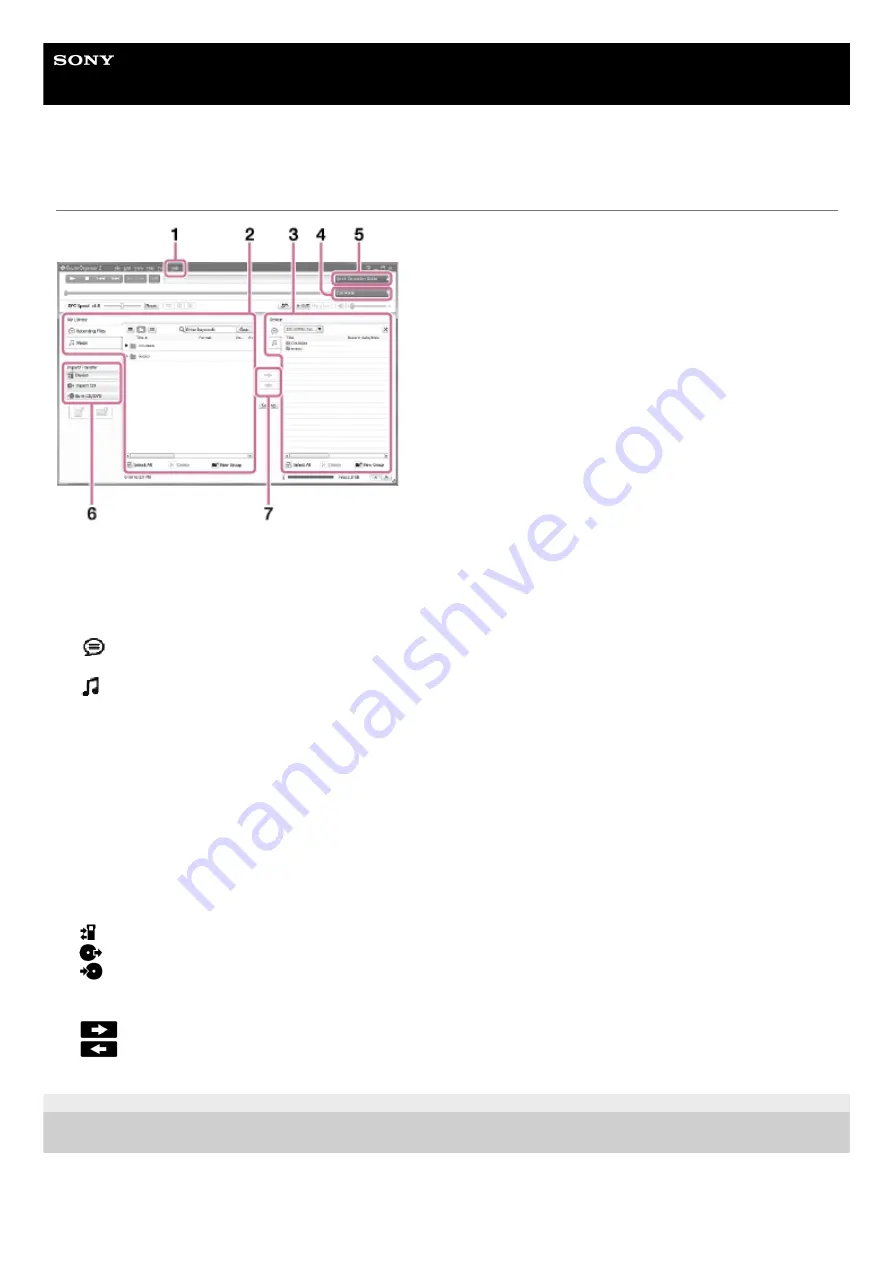
IC Recorder
ICD-UX570 / ICD-UX570F
The Sound Organizer 2 window (for Windows only)
5-006-946-11(1) Copyright 2019 Sony Corporation
Help
Displays the help of Sound Organizer 2. For details on operations, refer to respective help topics.
1.
The file list of Sound Organizer 2 (My Library)
Displays a list of files included in My Library of Sound Organizer 2 in accordance with a particular operation.
Recording Files: Displays a list of recording files.
Files that you recorded with your IC recorder appear in this library when they are imported.
Music: Displays a list of music files.
Songs that you imported from music CDs appear in this library.
2.
The file list of the IC recorder
Displays the files stored on the connected IC recorder's built-in memory.
3.
Edit Mode button
Displays the edit area where you can edit a file.
4.
Quick Operation Guide button
Displays the Quick Operation Guide to walk you through the basic features of Sound Organizer 2.
5.
Sidebar (Import/Transfer)
Device: Displays the transfer window. A list of files on a connected device appears.
Import CD: Displays the window for importing the contents of a music CD.
Burn CD/DVD: Displays the window for burning a disc.
6.
Transfer buttons
: Transfers the files from Sound Organizer 2 to the connected IC recorder's built-in memory.
: Imports the files from the connected IC recorder's built-in memory to My Library of Sound Organizer 2.
7.
167
Содержание ICD-UX570
Страница 15: ...5 006 946 11 1 Copyright 2019 Sony Corporation 15 ...
Страница 29: ...5 006 946 11 1 Copyright 2019 Sony Corporation 29 ...
Страница 35: ...5 006 946 11 1 Copyright 2019 Sony Corporation 35 ...
Страница 47: ...5 006 946 11 1 Copyright 2019 Sony Corporation 47 ...
Страница 92: ...5 006 946 11 1 Copyright 2019 Sony Corporation 92 ...
Страница 101: ...Deleting a folder 5 006 946 11 1 Copyright 2019 Sony Corporation 101 ...
Страница 104: ...Deleting a file Deleting all files in the searched folder or list 5 006 946 11 1 Copyright 2019 Sony Corporation 104 ...
Страница 109: ...Related Topic Adding track marks automatically Deleting a track mark 5 006 946 11 1 Copyright 2019 Sony Corporation 109 ...
Страница 111: ...111 ...
Страница 113: ...Deleting all the track marks in the selected file at one time 5 006 946 11 1 Copyright 2019 Sony Corporation 113 ...
Страница 118: ...Dividing a file at the current playback point 5 006 946 11 1 Copyright 2019 Sony Corporation 118 ...
Страница 120: ...5 006 946 11 1 Copyright 2019 Sony Corporation 120 ...
Страница 124: ...5 006 946 11 1 Copyright 2019 Sony Corporation 124 ...
Страница 134: ...Related Topic Using the HOME menu 5 006 946 11 1 Copyright 2019 Sony Corporation 134 ...
Страница 248: ...5 006 946 11 1 Copyright 2019 Sony Corporation 248 ...






























