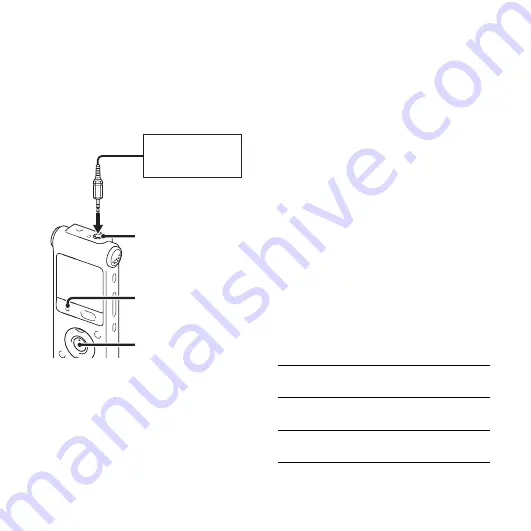
54
GB
Playback via Other Devices
Recording with other
equipment
You can record the sound of the IC recorder
with other equipment.
Before you start recording, we recommend
you make a trial recording first.
1
Connect the
i
(headphone) jack of the
IC recorder to the external input terminal
of other equipment using an audio
connecting cable.*
2
Press
N
/ENT to start playback and at
the same time set the connected
equipment to the recording mode.
A file from the IC recorder will be
recorded on the equipment connected.
3
Press
x
STOP on the IC recorder and the
connected equipment at the same time to
stop recording.
z
Tip
If the volume of the recorded sound is not
strong enough, adjust the playback sound of
the IC recorder (page 24).
*
Optional audio connecting cables
(not supplied)
Tape recorder,
Mini disc recorder,
etc.
x
STOP
N
/ENT
i
(headphone) jack
To the IC
recorder
To the other
equipment
RK-G139 Stereo
mini-plug*
Mini-plug
(monaural)*
RK-G136 Stereo
mini-plug*
Stereo
mini-plug*
*(without resistor)
Содержание ICD-UX512
Страница 127: ...127GB Index ...
Страница 128: ... 2011 Sony Corporation Printed in China ...
















































