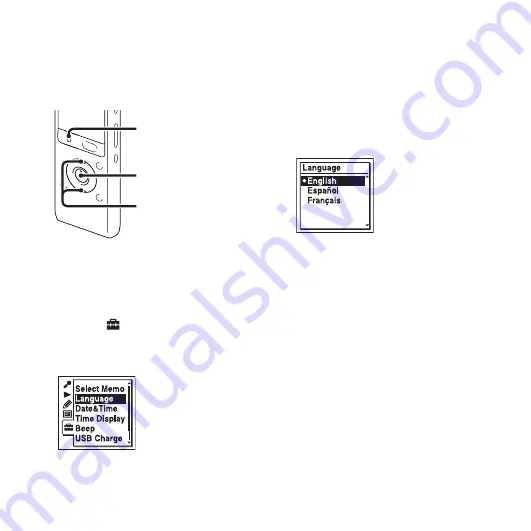
18
GB
Step 5: Setting the Language to Be Used in
the Display Window
You can select the language to be used for
messages, menus, folder names, file names,
etc. from 3 languages.
1
Select the
(IC recorder setting) tab
t
“Language” in the menu, and then
press
N
/ENT.
2
Press
v
or
V
on the control button to
select the language that you want to use,
and then press
N
/ENT.
You can select the following languages.
English, Español (Spanish), Français
(French)
3
Press
x
STOP to exit the menu mode.
x
STOP
N
/ENT
v
,
V
Содержание ICD-UX512
Страница 127: ...127GB Index ...
Страница 128: ... 2011 Sony Corporation Printed in China ...






























