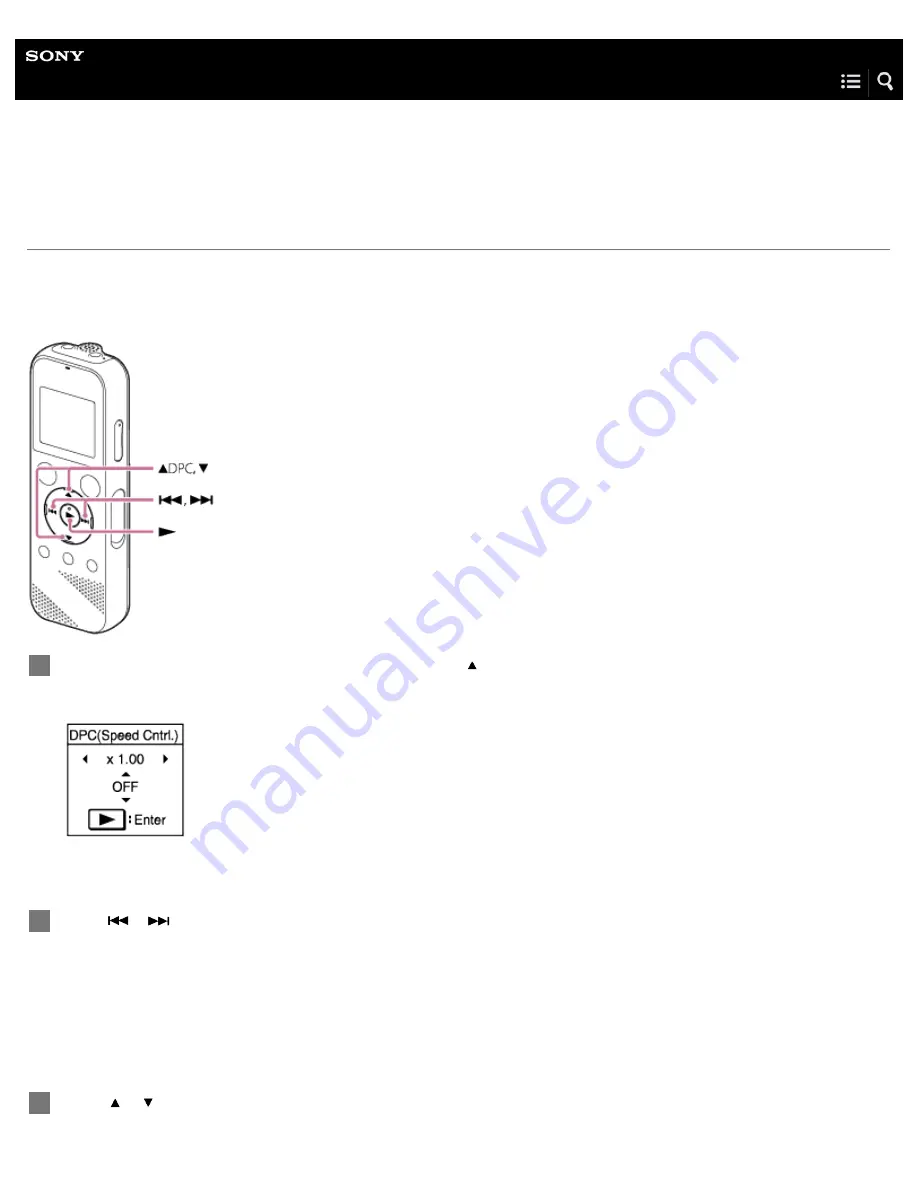
IC Recorder
ICD-PX370
Adjusting the playback speed – the DPC (Digital Pitch Control) function
You can adjust the playback speed in a range from 0.25 times to 3.00 times. Changing the playback speed does not affect the
playback audio. Files will play in natural tones, thanks to digital processing.
You can also change the playback speed while your IC recorder is in the “Transcription Playback Mode.”
While playback is on standby or in progress, press DPC (Digital Pitch Control).
The DPC setting screen is displayed.
1
Press
or
to adjust the playback speed.
The speed decreases by 0.05 times (from x 0.25 to x 1.00).
The speed increases by 0.10 times (from x 1.00 to x 3.00).
When you press and hold either button, you can change the speed continuously.
The playback speed is set to “x 1.00” by default.
2
Press or to select “ON.”
3
59
Содержание ICD-PX370
Страница 28: ...4 595 551 11 1 Copyright 2016 Sony Corporation 15 ...
Страница 44: ...4 595 551 11 1 Copyright 2016 Sony Corporation 31 ...
Страница 60: ...Related Topic Recording audio from an external device 4 595 551 11 1 Copyright 2016 Sony Corporation 47 ...
Страница 75: ...4 595 551 11 1 Copyright 2016 Sony Corporation 62 ...
Страница 80: ...Related Topic Selecting a file 4 595 551 11 1 Copyright 2016 Sony Corporation 67 ...
Страница 93: ...4 595 551 11 1 Copyright 2016 Sony Corporation 80 ...
Страница 98: ...4 595 551 11 1 Copyright 2016 Sony Corporation 85 ...
Страница 102: ...Selecting a file Deleting a track mark 4 595 551 11 1 Copyright 2016 Sony Corporation 89 ...
Страница 110: ...97 ...
Страница 113: ...4 595 551 11 1 Copyright 2016 Sony Corporation 100 ...
Страница 123: ...110 ...
Страница 127: ...114 ...
Страница 130: ...4 595 551 11 1 Copyright 2016 Sony Corporation 117 ...
Страница 135: ...Related Topic Connecting the IC recorder to a computer 4 595 551 11 1 Copyright 2016 Sony Corporation 122 ...
Страница 160: ...4 595 551 11 1 Copyright 2016 Sony Corporation 147 ...






























