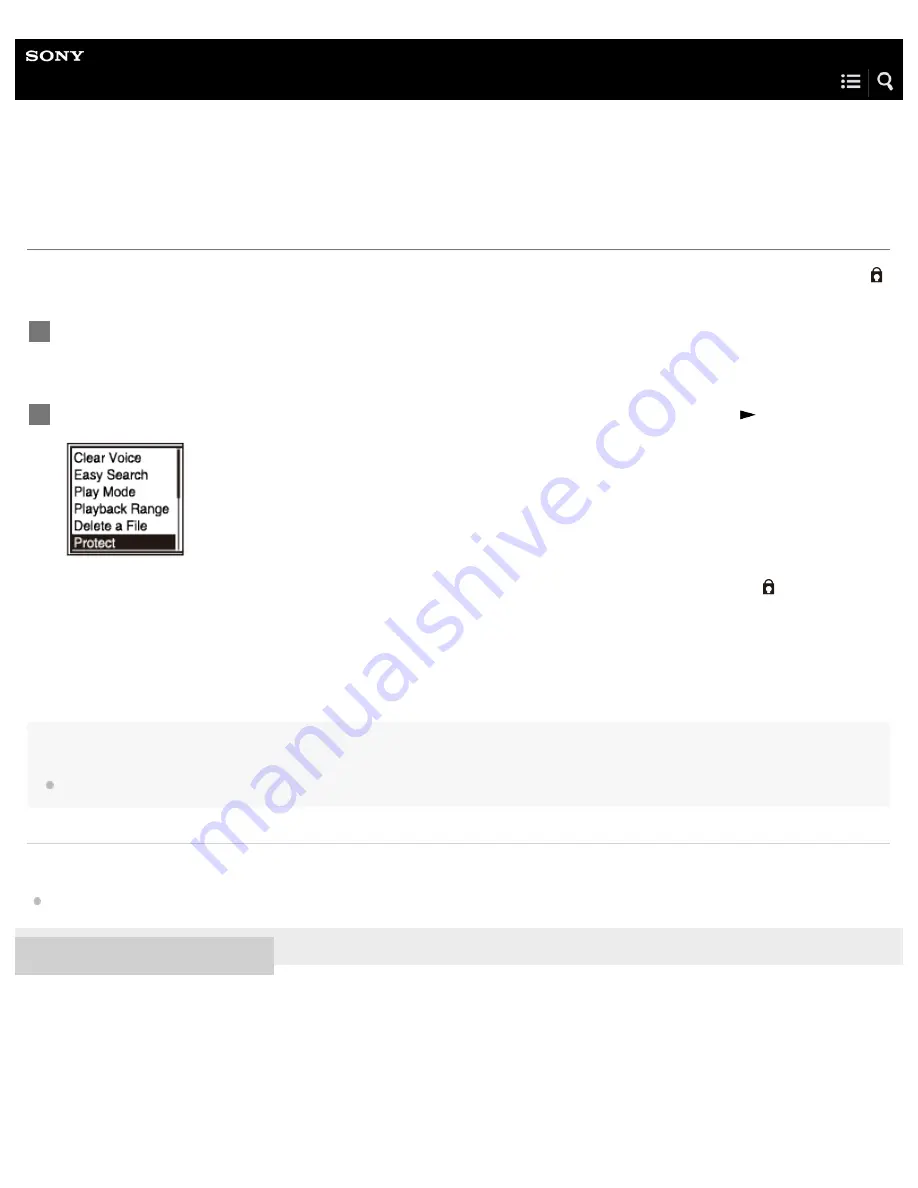
IC Recorder
ICD-PX370
Protecting a file
To prevent a file from being accidentally deleted or edited, you can protect an important file. A protected file is marked with the
(protect) indicator and is regarded as a read-only file that you cannot delete or edit.
Hint
To remove protection from a file, select the protected file, and then select “Do Not Protect” in step 2.
Related Topic
4-595-551-11(1) Copyright 2016 Sony Corporation
Select the file that you want to protect.
1
While playback is on standby, select “Protect” on the OPTION menu, and then press
.
“Protected” appears on the display window and the file is protected. When you play the protected file, the (protect)
indicator appears on the playback screen.
2
94
Содержание ICD-PX370
Страница 28: ...4 595 551 11 1 Copyright 2016 Sony Corporation 15 ...
Страница 44: ...4 595 551 11 1 Copyright 2016 Sony Corporation 31 ...
Страница 60: ...Related Topic Recording audio from an external device 4 595 551 11 1 Copyright 2016 Sony Corporation 47 ...
Страница 75: ...4 595 551 11 1 Copyright 2016 Sony Corporation 62 ...
Страница 80: ...Related Topic Selecting a file 4 595 551 11 1 Copyright 2016 Sony Corporation 67 ...
Страница 93: ...4 595 551 11 1 Copyright 2016 Sony Corporation 80 ...
Страница 98: ...4 595 551 11 1 Copyright 2016 Sony Corporation 85 ...
Страница 102: ...Selecting a file Deleting a track mark 4 595 551 11 1 Copyright 2016 Sony Corporation 89 ...
Страница 110: ...97 ...
Страница 113: ...4 595 551 11 1 Copyright 2016 Sony Corporation 100 ...
Страница 123: ...110 ...
Страница 127: ...114 ...
Страница 130: ...4 595 551 11 1 Copyright 2016 Sony Corporation 117 ...
Страница 135: ...Related Topic Connecting the IC recorder to a computer 4 595 551 11 1 Copyright 2016 Sony Corporation 122 ...
Страница 160: ...4 595 551 11 1 Copyright 2016 Sony Corporation 147 ...






























