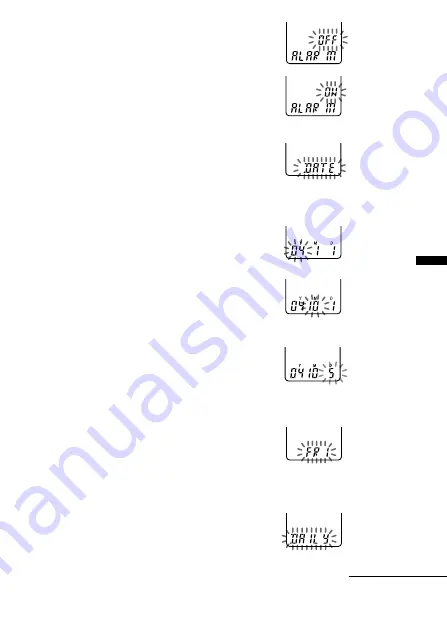
Other Functions
47
GB
3
Press the jog lever (
x
•
B
).
The alarm setting mode will be
displayed in the display window.
4
Press the jog lever up or down
(
>/.
) to select “ON”.
If “ON” has already been selected,
follow the next step.
5
Press the jog lever (
x
•
B
).
“DATE” will be displayed in the
display window.
3
Set the alarm date and time.
To play back on a desired date
1
Press the jog lever (
x
•
B
) while
“DATE” is displayed.
The year digits will flash.
2
Press the jog lever up or down
(
>/.
) to select the year
digits and press the jog lever
(
x
•
B
).
The month digits will flash.
3
Set the month and the day in
sequence, then press the jog lever
(
x
•
B
).
To play back once a week
Press the jog lever up or down
(
>/.
) to select the day of the
week (“SUN” for Sunday to “SAT”
for Saturday). Then press the jog
lever (
x
•
B
).
To play back at the same time every day
Press the jog lever up or down
(
>/.
) to select “DAILY”. Then
press the jog lever (
x
•
B
).
Continued
Содержание IC Recorder ICD-ST25
Страница 70: ...70GB ...
Страница 71: ...Additional Information 71GB ...






























