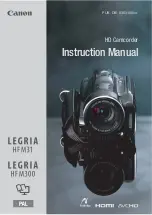file:///Users/johannalc40/Documents/guide%20to%20the%20nx5u.html[10/25/12 2:40:02 PM]
4) Touch [YES] –> [YES] –> OK
*Formatting deletes all data from the memory card to recover recordable free space.
* YOU CAN NOT RECOVER LOST FILES AFTER YOU FORMAT THEM!!!
*Connect your camcorder to the wall outlet using the supplied AC adaptor to prevent your camcorder from running out of
power during the operation
SELECTING THE MEMORY CARD SLOT TO BE USED FOR RECORDING
Press the A or B button of the memory card slot where the memory card you want to record on is inserted. The
lamp of the selected slot lights up in green. You can only select a slot that already has a memory card inserted.
While movies are being recorded on the memory card, you cannot switch the slot even if you press the memory
card slot A/B button. If you only have one memory card inserted, the slot that has the memory card is selected
automatically.
TO EJECT THE MEMORY CARD
Lightly push the memory card once. When the light by the card is flashing red, your camcorder is reading/writing data. DO
NOT shake or knock your camcorder, turn the power off, eject the memory card, or remove the battery pack. Otherwise,
image data may be damaged.
Relay Recording
Insert memory cards each in both slots A and B, so the camcorder switches memory card A and B, so the camcorder
switches memory card A (or B) just before space on the other one runs out, and continues recording on the next memory
card automatically.
*Do not eject the memory card that is currently being used for recording. Replace only the memory card whose slot lamp
is off.
• Even if you press the memory card slot button, A or B, while recording, you cannot switch the slot currently being used.
• If you start recording on a memory card with the remaining recording time less than 1 minute, the camcorder may not be
able to relay-record.
Selecting the Recording Format
You can select the recording format (bit-rate, image quality, image size, frame rate, scanning system).
Available formats:
Setting Value
Description
HD 1080/60i FX
• Bit-rate