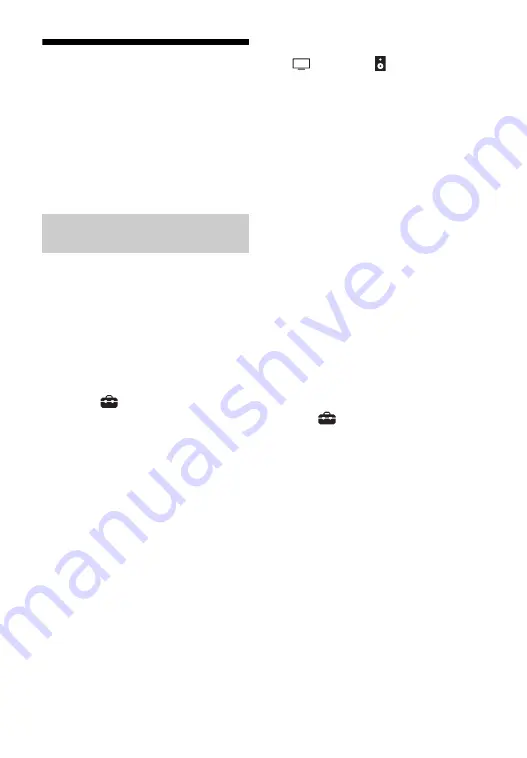
43
US
Listening to Sound of the
Connected TV or Device
from Headphones
You can listen to sound of the
connected TV or device from
BLUETOOTH compatible headphones by
connecting it with the BLUETOOTH
function.
1
Set the BLUETOOTH compatible
headphones to the pairing mode.
Refer to the operating instructions
of the headphones for pairing
method.
2
Press HOME.
The home menu appears on the TV
screen.
3
Select
[Setup] - [Advanced
Settings] on the home menu.
4
Select [Bluetooth Settings] -
[Bluetooth Mode] - [Transmitter].
The system enters BLUETOOTH
transmission mode.
5
Select the name of the
headphones from the [Device List]
in [Bluetooth Settings].
When the BLUETOOTH connection
is established, [Bluetooth device is
connected.] appears.
If you cannot find the name of your
headphones in [Device List], select
[Scan].
6
Return to the home menu, select
[Watch] or
[Listen], and
select the input.
The image of the selected input
appears on the TV screen, “BT TX”
appears in the front panel display,
then the sound is output from the
headphones.
No sound is output from the
system.
For selecting input, see “Watching
Images” (page 34) or “Listening to
Music/Sound” (page 36).
7
Adjust the volume.
Adjust the volume level of the
headphones first. The volume level
of the headphones can be
controlled with +/– on the main unit
and
+/– on the remote control.
To remove a registered device
from the device list
1
Press HOME.
The home menu appears on the TV
screen.
2
Select
[Setup] - [Advanced
Settings] on the home menu.
3
Select [Bluetooth Settings] - [Device
List].
4
Move the cursor to the name of the
headphones, and then press
OPTIONS.
5
Select [Remove].
6
Follow the on-screen instructions to
delete the desired headphones from
the device list.
Listening to Sound by Pairing
with Headphones
Содержание HT-Z9F
Страница 35: ...35US You can adjust from 0 dB to 6 dB in 1 dB increments ...
Страница 89: ......
Страница 97: ...9FR ...
Страница 190: ...102FR VOICE 52 Volume automatique avancé 66 ...
Страница 191: ......
Страница 199: ...9ES Manual de instrucciones ...
Страница 290: ...100ES Volumen automático avanzado 65 Z Zona horaria 67 ...
Страница 291: ......
















































