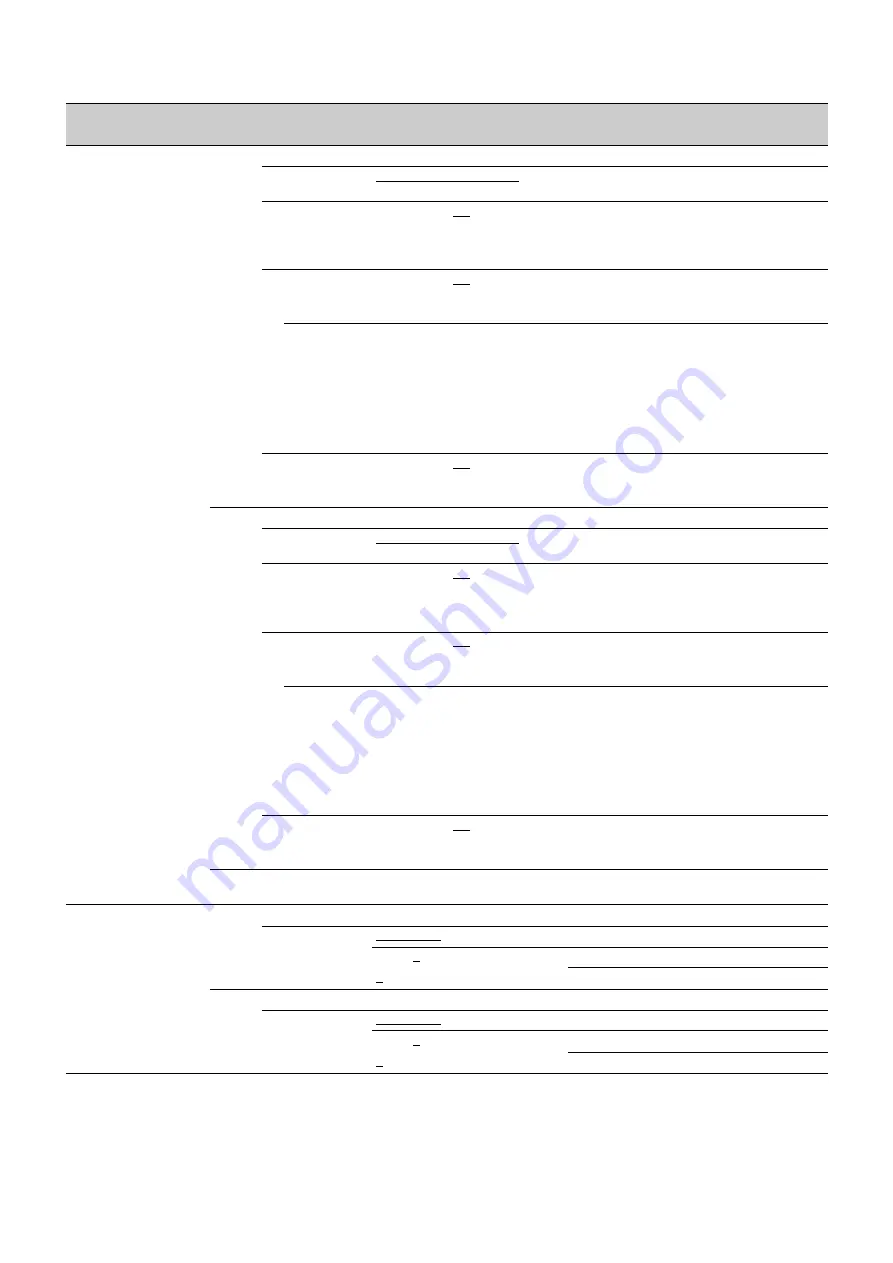
35
SDR
t
SDR
Configure settings for converting from SDR to SDR.
Page name
Page No.
Item
Set value
Meaning
<BLACK>
S41
CHANNEL A
SETTING MODE
SONY SYSTEM CAMERA
,
OTHERS
Select whether the source of the input video
signal is a Sony made system camera or not
MASTER BLACK
–99.9 to 99.9,
0.0
Set the master black value of the input video
signal source
(Displayed only when SETTING MODE is set to
SONY SYSTEM CAMERA)
INPUT BLACK
LEVEL (SDR)
–99.9 to 99.9,
5.0
Input signal black level
(Displayed only when SETTING MODE is set to
OTHERS)
ADJUSTMENT
MODE
ENTER to execute
Input signal black level adjustment mode
To adjust the black level of the input signal, set
ADJUSTMENT MODE to ON, adjust INPUT
BLACK LEVEL so that the black level of the
output signal is 0 IRE, then set ADJUSTMENT
MODE to OFF
(Displayed only when SETTING MODE is set to
OTHERS)
OUTPUT BLACK
LEVEL (SDR)
–99.9 to 99.9,
5.0
Output signal black level
(Displayed only when SETTING MODE is set to
OTHERS, display only)
CHANNEL B
SETTING MODE
SONY SYSTEM CAMERA
,
OTHERS
Select whether the source of the input video
signal is a Sony made system camera or not
MASTER BLACK
–99.9 to 99.9,
0.0
Set the master black value of the input video
signal source
(Displayed only when SETTING MODE is set to
SONY SYSTEM CAMERA)
INPUT BLACK
LEVEL (SDR)
–99.9 to 99.9,
5.0
Input signal black level
(Displayed only when SETTING MODE is set to
OTHERS)
ADJUSTMENT
MODE
ENTER to execute
Input signal black level adjustment mode
To adjust the black level of the input signal, set
ADJUSTMENT MODE to ON, adjust INPUT
BLACK LEVEL so that the black level of the
output signal is 0 IRE, then set ADJUSTMENT
MODE to OFF
(Displayed only when SETTING MODE is set to
OTHERS)
OUTPUT BLACK
LEVEL (SDR)
–99.9 to 99.9,
5.0
Output signal black level
(Displayed only when SETTING MODE is set to
OTHERS, display only)
ABS
ENTER to execute
Highlighted display: ABS (absolute indication)
mode
<DE-GAMMA>
S42
CHANNEL A
DE-GAMMA
STANDARD
, HYPER
Type of inverse gamma curve
1 to 7,
5
(STANDARD)
1
to 4
(HYPER)
CHANNEL B
DE-GAMMA
STANDARD
, HYPER
Type of inverse gamma curve
1 to 7,
5
(STANDARD)
1
to 4
(HYPER)





























