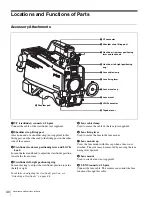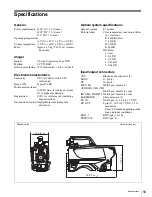49
Preparations
1
Loosen the viewfinder left-right positioning ring.
2
Slide the viewfinder left or right to move it into a good
viewing position.
3
Tighten the viewfinder left-right positioning ring.
To adjust the position forward or backward
1
Loosen the viewfinder front-rear positioning lever and
LOCK knob.
2
Slide the viewfinder towards the front or rear of the
camera to move it into a good viewing position.
3
Tighten the viewfinder front-rear positioning lever and
LOCK knob.
To detach the viewfinder
Loosen the viewfinder left-right positioning ring, pull the
viewfinder stopper, then pull out the viewfinder by sliding
it in the direction opposite to that when attached.
Keeping the viewfinder from hitting your
leg
To keep the viewfinder from bumping your leg when
carrying the camera, install the BKW-401 Viewfinder
Rotation Bracket (optional) and rotate the viewfinder
upwards.
Lock the viewfinder in a slightly forward position before
rotating it upwards. If the viewfinder is in its rearmost
position, the arm of the viewfinder rotation bracket will
strike the grip.
Adjusting the Shoulder Pad Position
You can shift the shoulder pad from its center position
(factory setting) backward by up to 10 mm (3/8 inch) or
forward by up to 25 mm (1 inch). This adjustment helps
you get the best balance for shooting with the camcorder
on your shoulder.
Viewfinder front-rear
positioning lever
LOCK knob
Note
Содержание HDC1500 Series
Страница 32: ......
Страница 62: ...HDC1500 Series J UC CE SYL 3 868 749 02 2 Printed in Japan 2005 08 13 2005 Sony Corporation ...