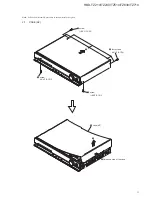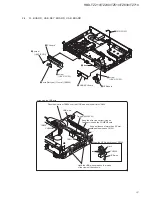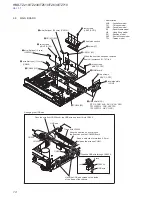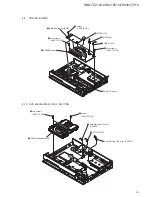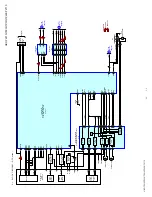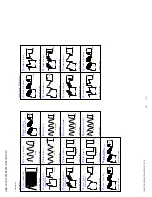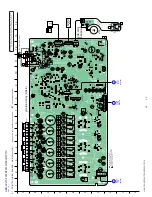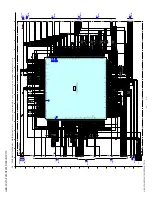HBD-TZ210/TZ230/TZ510/TZ630/TZ710
20
6. Color System Change (EXCEPT CND, AEP, UK, E32,
CH, RU, AR, MX, TW models)
• Color system change to video signal format (NTSC/PAL).
Procedure:
1. Press the [
?/1
] button to turn the set on.
2. Press the [FUNCTION] button to set the function “DVD/CD”.
3. Press the [
?/1
] button to turn the set OFF.
4. Press two buttons [FUNCTION] and [
?/1
] simultaneously,
and the display of fl uorescent indicator tube changes to “COL-
OR PAL” or “COLOR NTSC”.
7. PROTECTION FACTOR (SD DETECTION/
DC DETECTION/TSD DETECTION) IDENTIFICATION
TEST MODE
When an error is detected, the FL tube alternately displays
“PROTECTOR”
h
“PUSH POWER”.
r
Press the [
?/1
] button.
* Buttons other than the [
?/1
] button are invalid.
“STANDBY” blinks three times on the FL tube.
r
The protection release state (POWER OFF) is established.
(No FL tube display)
r
Press the [
?/1
] button two times.
The power to the system turns on, and the normal operation is
established. (Restore)
During the protection state:
1. If the AC plug is connected or disconnected during the protec-
tion state, the protection state is released, and the normal op-
eration is established. (The protection state is not maintained.)
2. The protection factor is displayed by pressing the [RETURN]
t
[3]
t
[2]
t
[0]
t
[0]
t
[ANGLE] buttons of the re-
mote commander.
(during the “PROTECTOR”
h
“PUSH POWER” display).
k
When SD is detected: Repeats
“SD
DETECT”
h
“PROTECTOR”.
k
When DC is detected: Repeats
“DC
DETECT”
h
“PROTECTOR”.
k
When TSD is detected: Repeats
“TMP
DETECT”
h
“PROTECTOR”.
PL: SD detection
When the “L” output from the SD (shutdown) port on the
S-MASTER POWER Driver Shutdown and voltage descent
(15V or less) of 26V power supply (PVDD) are detected.
DC
detection
When the “L” output from the power/speaker error detection
circuit (DC detection port) is detected for two seconds con-
tinually, the power system other than that of the FL tube is
turned off, and the protection state is established.
TSD
detection
When the “L” output from the thermal shutdown port
(TSDM) on the motor driver is detected.
DVD SECTION
8-1. GENERAL DESCRIPTION
• The IOP measurement allows you to make diagnosis and ad-
justment simply by using the remote commander and moni-
tor TV. The instructions, diagnosis results, etc. are given on
the on-screen display (OSD).
Be sure to execute the IOP measurement when a BU (Base
Unit) is replaced.
8-2. HOW TO ENTER TEST MODE
While pressing the [
x
] and the [
Z
] buttons simultaneously, turn
the [VOLUME] control in the direction of (+) with the DVD play-
er in power on.
The Test Mode starts, displayed “SERVICE IN” on this model
display then the menu shown below will be displayed on the TV
screen.
* The display of the “Model Name” of the “Remocon Diagnosis
Menu” change with the model and the destination. Refer to
below on the model name.
TZ210
:
KZ2
TZ230
:
KZ2
TZ510
:
KZ4L
TZ630
:
KZ5
TZ710
:
KZ8L
Remocon Diagnosis Menu
0. External Chip Check
1. Servo Parameter Check
2. Drive Manual Operation
3. Emergency History
4. Version Information
5. USB Test Mode Setting
Model Name
IF-con
: Ver. XX.XX (XXXX)
Syscon
: Ver. X.XXX
: KZ2_XX
*
1
*1: Changes depending on destination
The menu above is the Remocon Diagnosis Menu screen which
consists of fi ve main functions. At the bottom of the menu screen,
the model name and IF-con version. To exit from the Test Mode,
press the [
?/1
] button on the remote commander.
8-3. EXECUTING IOP MEASUREMENT
In order to execute IOP measurement, the following standard pro-
cedures must be followed.
(1) In power on, while pressing the [
x
] and the [
Z
] buttons simul-
taneously, turn the [VOLUME] control in the direction of (+).
Remocon Diagnosis Menu
0. External Chip Check
1. Servo Parameter Check
2. Drive Manual Operation
3. Emergency History
4. Version Information
IF-con
: Ver. XX.XX (XXXX)
Syscon
: Ver. X.XXX
*1: Changes depending on destination
5. USB Test Mode Setting
Model Name : KZ2_XX
*
1
• Abbreviation
AR :
Argentina
model
CH
: Chinese model
CND : Canadian model
E32
: 110 – 240V AC area in E model
MX
: Mexican model
RU
: Russian model
TW :
Taiwan
model
Ver. 1.1
Содержание HBD-TZ210
Страница 79: ...MEMO HBD TZ210 TZ230 TZ510 TZ630 TZ710 79 ...