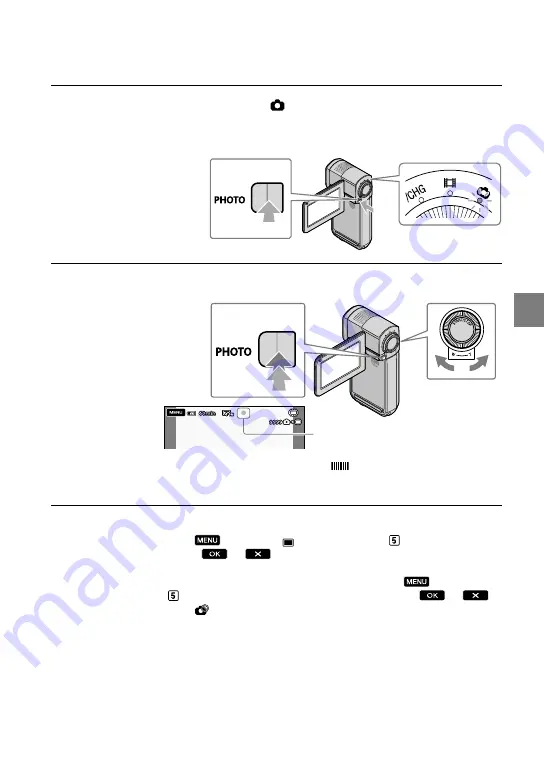
17
Rec
or
ding
Press PHOTO lightly to turn on the (Photo) lamp.
The LCD screen display switches for photo recording mode, and the screen aspect ratio
becomes 4:3.
Press PHOTO lightly to adjust the focus, then press it fully.
When
disappears, the photo is recorded.
Move the power zoom lever slightly for a slower zoom. Move it further for a faster zoom.
You can check the recordable number of photos on the LCD screen (p. 59).
To change the image size, touch
(MENU)
[ IMAGE SIZE] (under [PHOTO SETTINGS]
category)
a desired setting
.
Your camcorder flashes automatically when there is insufficient ambient light. The flash does not work
during movie recording. You can change how your camcorder flashes by touching
(MENU)
[FLASH MODE] (under [PHOTO SETTINGS] category)
a desired setting
.
You cannot record photos while
is displayed.
Flashes
Lights up
Power zoom lever
Wide Telephoto






























