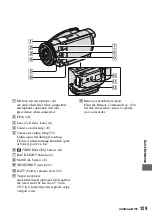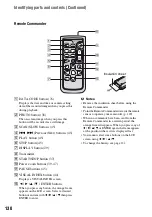131
Qu
ic
k R
e
fe
re
nce
Indicators displayed during recording/playback
A
Recording format (HD/SD) (18) and
recording mode (XP/HQ/SP/LP) (70)
B
HOME button (20)
C
Remaining battery (approx.) (29)
D
Recording status ([STBY] (standby) or
[REC] (recording))
E
Counter (hour/minute/second)
F
OPTION button (21)
G
Dual Rec (41)
H
VIEW IMAGES button
I
5.1ch surround recording (40)
J
Quality ([FINE] / [STD]) (75)
K
Image size (73)
L
Appears while a still image is being
saved.
M
Recording folder (“Memory Stick
Duo”)
z
Tips
• As the number of still images recorded on a
“Memory Stick Duo” increases, new folders are
automatically created to store them.
Recording movies
Recording still images
Continued
,