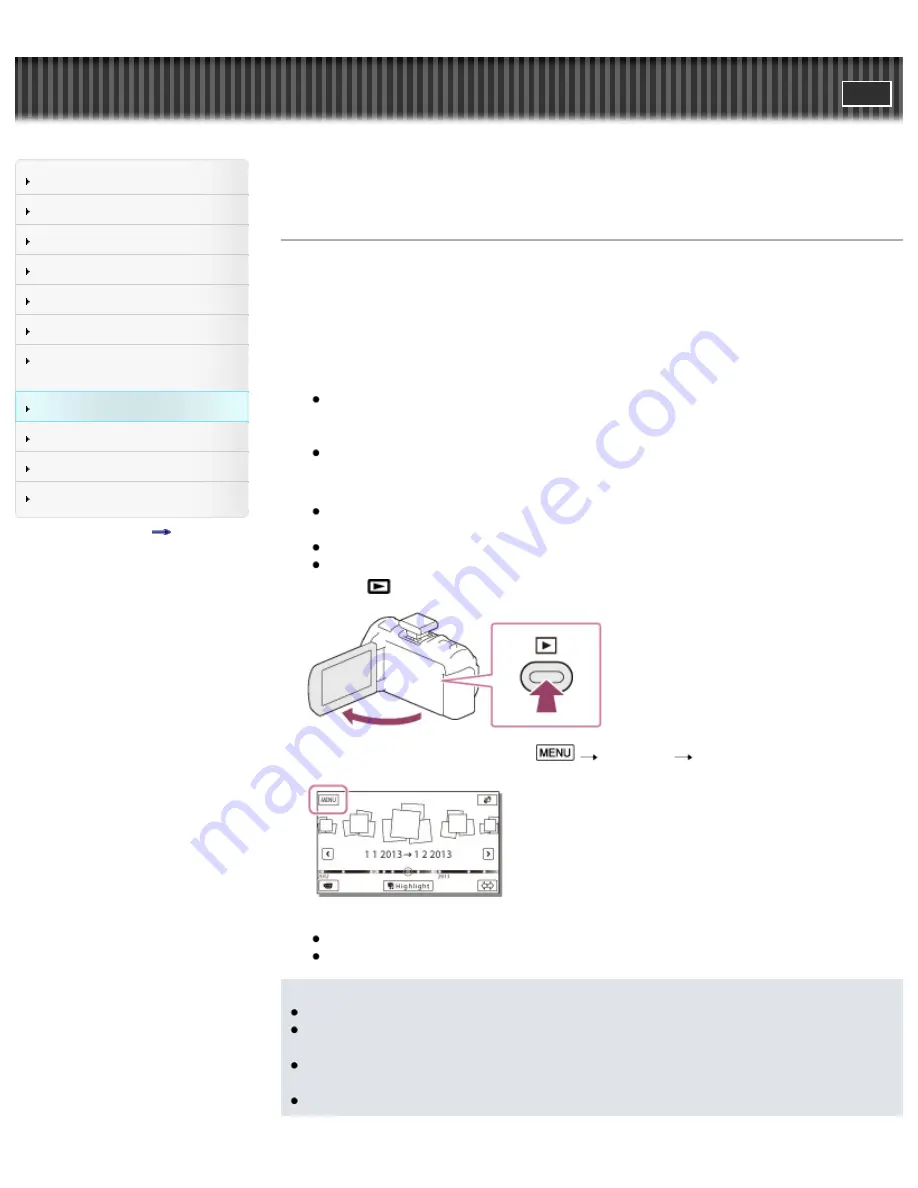
Search
Saving images with an external
device
Top page > Using the Wi-Fi function > Available menus with the wireless adaptor attached > Send to
Computer
Send to Computer
You can save movies and photos to your computer.
1.
Install the software on your computer.
For Windows: PlayMemories Home
For Mac: Wireless Auto Import
http://www.sony.co.jp/imsoft/Mac/
If connecting the camcorder to your computer for the first time after installing the software, set
[USB Connect Setting] to [Auto] or [MTP] on the camcorder, and then connect the camcorder to
your computer with the Built-in USB Cable.
If “PlayMemories Home” is already installed in your computer, update the software to the latest
version.
2.
Connect the camcorder to the wireless network access point.
If your access point does not support the WPS push button, refer to “
.”
If your access point supports the WPS push button, refer to “
Settings for steps 1 and 2 are required only the first time.
3.
Press the
button on the camcorder to enter the playback mode.
4.
On the camcorder LCD screen, select
[Edit/Copy]
[Send to Computer].
Images are automatically transferred to and saved on the computer.
Only newly recorded images are transferred.
Notes
You must turn on the computer to execute [Send to Computer].
Depending on the settings of the application on the computer, the camcorder may turn off
automatically after saving images.
If you want to import images recorded on a memory card, insert the memory card to the camcorder,
and then select the memory card in [Media Select].
Importing movies and multiple still images may take time.
122
Содержание Handycam HDR-PJ650E
Страница 31: ...Back to top Copyright 2013 Sony Corporation 31 ...
Страница 33: ...Back to top Copyright 2013 Sony Corporation 33 ...
Страница 39: ...Back to top Copyright 2013 Sony Corporation 39 ...
Страница 41: ...41 ...
Страница 45: ...Related topics Charging the battery pack using the AC Adaptor Back to top Copyright 2013 Sony Corporation 45 ...
Страница 56: ...Information on your camcorder model Model Information Back to top Copyright 2013 Sony Corporation 56 ...
Страница 81: ...Changing the settings for Highlight Playback Back to top Copyright 2013 Sony Corporation 81 ...
Страница 88: ...88 ...
Страница 112: ...Related topics Ctrl with Smartphone Send to Smartphone Send to Computer Back to top Copyright 2013 Sony Corporation 112 ...
Страница 121: ...Back to top Copyright 2013 Sony Corporation 121 ...
Страница 123: ...Back to top Copyright 2013 Sony Corporation 123 ...
Страница 147: ...Back to top Copyright 2013 Sony Corporation 147 ...
Страница 168: ...Back to top Copyright 2013 Sony Corporation 168 ...
Страница 171: ...Copyright 2013 Sony Corporation 171 ...
Страница 201: ...Copyright 2013 Sony Corporation 201 ...
Страница 208: ...Back to top Copyright 2013 Sony Corporation 208 ...
Страница 243: ...Back to top Copyright 2013 Sony Corporation 243 ...






























