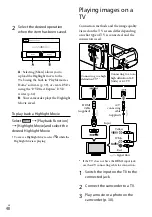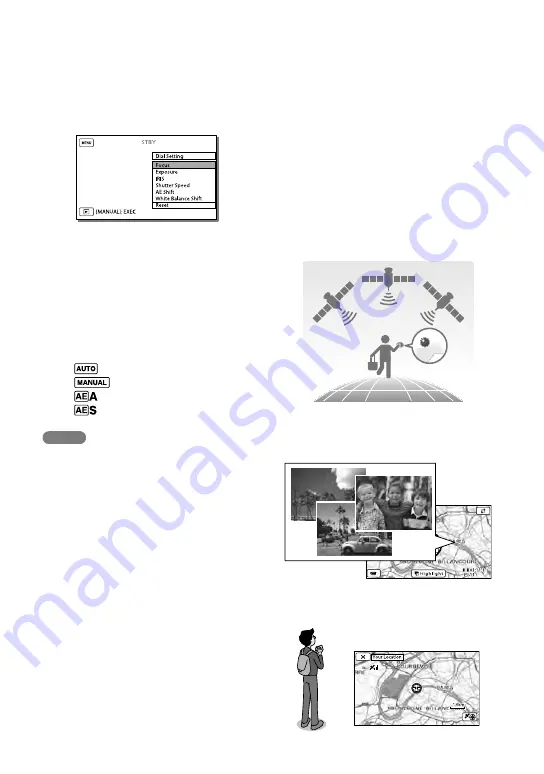
42
GB
2
Rotate the MANUAL dial and
select the item to be assigned.
Select [Reset] to reset the items adjusted
manually to the default settings.
3
Press MANUAL.
The camera data that appears on the
LCD screen will differ, depending on
the recording settings of the camcorder.
The settings will be displayed with the
following icons.
: Automatic
: Exposure is set manually.
: IRIS priority
: Shutter speed priority
Notes
Manual settings will be retained even if you
change the assigned item of the MANUAL dial.
However, if you set [Exposure] after setting
[AE Shift] manually, [Exposure] will override
[AE Shift].
If you set either one of [Exposure], [IRIS], or
[Shutter Speed], the settings of other 2 items
are canceled.
[Data Code] (p. 71)
Recording
information on your
location
(GPS) (HDR-
CX740VE/CX760VE/PJ710VE/
PJ740VE/PJ760VE)
The following features are available if you
use the GPS (Global Positioning System)
function.
Recording location information on
movies or photos ([On] is the default
setting.)
Playing movies and photos by searching
for them from a map (Map View, p. 31)
Displaying a map of your current
location
Содержание Handycam HDR-CX730E
Страница 95: ...95 GB Others Index ...