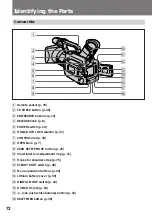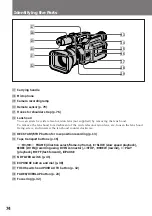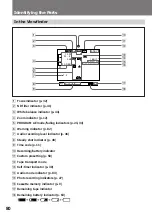81
Additional Information
In the Display Window
1
Time code (p. 11)
2
MEMORY indicator (p. 25)
Same as ZERO SET MEMORY indicator in the viewfinder.
3
Warning indicators (p. 82)
4
Remaining battery indicator (p. 63)
5
Lights up while cassette is inserted
6
Remaining tape indicator
7
Audio recording level indicator (p. 46)
8
PROGRAM AE mode indicator (p. 34)
9
Lights up while displaying the date and time
!º
Manual adjustment value/date and time
!¡
White balance indicators (p. 43)
!™
Self-timer indicator (p. 30)
{
§
v
e
†
ˇ
∑
ı
t
AS
88.88
dB
88.888
18.
88
MEMORY
AMPM
min
1
4
3
5 6 7
2
8 9
!º
!¡
!™
Содержание Handycam DCR-VX1000
Страница 85: ...85 Additional Information ...
Страница 86: ...86 ...
Страница 87: ...87 Additional Information ...