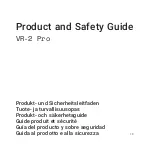Wireless Stereo Headset
h.ear in 3 Truly Wireless (WF-H800)
Controlling the audio device (Bluetooth connection)
If your Bluetooth device supports the device operating function (compatible protocol: AVRCP), then the following
operations are available. The available functions may vary depending on the Bluetooth device, so refer to the operating
instructions supplied with the device.
You can use the button on the right unit to perform the following operations.
Play/Pause: Press the button once.
Skip to the beginning of the next track: Press the button quickly twice.
Skip to the beginning of the previous track (or the current track during playback): Press the button quickly 3 times.
You can use the button on the left unit to perform the following operations.
Increase the volume: Press the button on the left unit once during music playback to increase the volume by 1 step.
Decrease the volume: Press and hold the button on the left unit during music playback to decrease the volume
continuously. Release the button at the desired volume level.
When the volume reaches the maximum or minimum, an alarm sounds.
Note
If the communication condition is poor, the Bluetooth device may react incorrectly to the operation on the headset.
The available functions may vary depending on the connected device. In some cases, it may operate differently or may not work
at all even when the operations described above are performed.
5-007-451-11(1) Copyright 2019 Sony Corporation
45