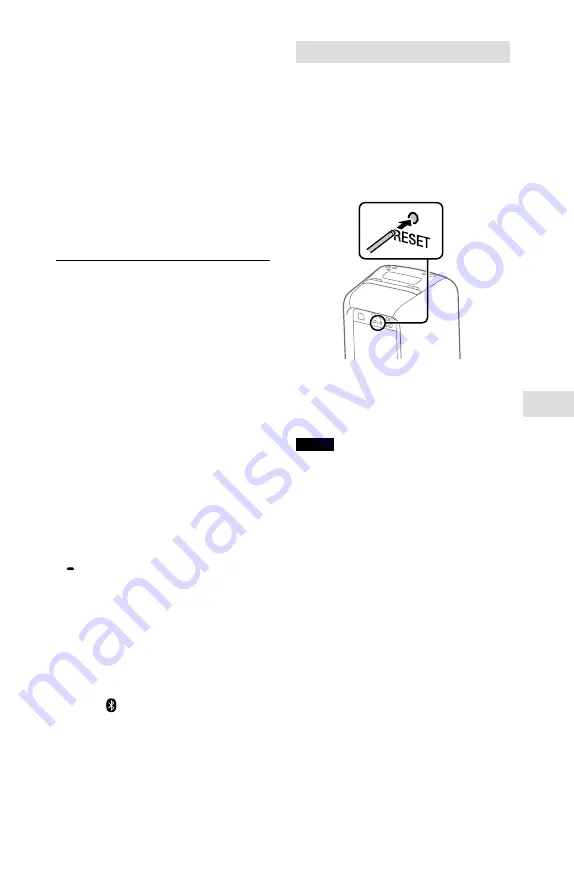
35
GB
Additional Inf
orma
tion
GTK-XB60/XB90.4-697-227-61(1)
There is severe hum, noise, or
distorted sound.
• If there are obstacles between the
system and your BLUETOOTH device,
remove or avoid the obstacles.
• If there is equipment that generates
electromagnetic radiation, such as
a wireless LAN, other BLUETOOTH
device, or a microwave oven nearby,
move them away.
• Turn down the volume of the
connected BLUETOOTH device.
Party Chain and speaker add
function
Wired Party Chain function cannot be
activated.
• Check the connections (page 22).
• Make sure the audio cords are
connected correctly.
• Select the function other than the
Wired Party Chain function does not
work properly.
• Turn off the system. Then, turn it
back on again to activate the Wired
Party Chain function.
Unable to connect a BLUETOOTH
device with the system in the
Wireless Party Chain function.
• After connecting all of the systems,
perform the pairing procedure
between the BLUETOOTH device and
the system whose W.PARTY CHAIN
LIGHT indicator is lit up. Then
perform the BLUETOOTH connection.
Unable to connect a BLUETOOTH
device with the system in the speaker
add function.
• After connecting two GTK-XB60 or
two GTK-XB90 systems, perform
the pairing procedure between the
BLUETOOTH device and the system
whose (BLUETOOTH) indicator
is flashing. Then perform the
BLUETOOTH connection.
Resetting the system
If the system doesn’t respond and
cannot be operated despite the power
being on, reset the system using the
RESET button.
1
Press RESET on the rear of
the unit with a pin or other
pointed object.
The system will turn off.
2
Press
to turn the system
back on.
Notes
• If the system doesn’t turn back on, consult
your Sony dealer.
• Pairing information is not deleted when
you press RESET.
Содержание GTK-XB60
Страница 41: ...41GB Additional Information ...
Страница 122: ...42AR ...
Страница 123: ...43AR ةيفاضإ تامولعم ...
















































